52 GB/IE/NI
Setting options Function
Select your desired setting or turn the
function off by navigating the menu with
the on / off / mode button
1
and confirm
your selection by pressing the shutter
release / select button
2
. You can also
swipe your finger over the LCD touch
display
5
to scroll through the menu.
To confirm your selection, tap with your
finger on the appropriate setting option.
The setting option which is currently se-
lected is highlighted in red on the menu.
Activation is shown on the LCD touch dis-
play
5
with the self-timer symbol
42
.
Date stamp This function activates a time / date stamp
on your photos. You can choose between
a simple date stamp or date and time stamp.
Dates are displayed on your photos at the
top of the frame.
Off / Date / Date & time
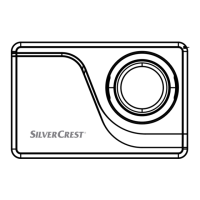
