55 GB/IE/NI
Setting options Function
Select your desired scene mode or turn
the function off by navigating the menu
with the on / off / mode button
1
and
confirm your selection by pressing the
shutter release / select button
2
. You
can also swipe your finger over the LCD
touch display
5
to scroll through the
menu. To confirm your selection, tap with
your finger on the desired scene mode.
T
he scene mode which is currently sele
cted
is highlighted in red on the menu.
The symbol for the currently selected scene
mode
, , , , is shown in the
LCD touch display
5
under
38
.
Note: If you have activated diving mode,
the diving mode symbol
25
will appear
here. The scene mode which was previously
set is then deactivated. As soon as you de-
activate diving mode (see chapter “General
settings“) the selected scene mode will be
automatically re-activated.
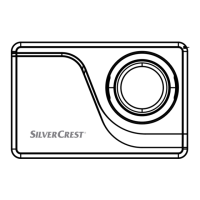
