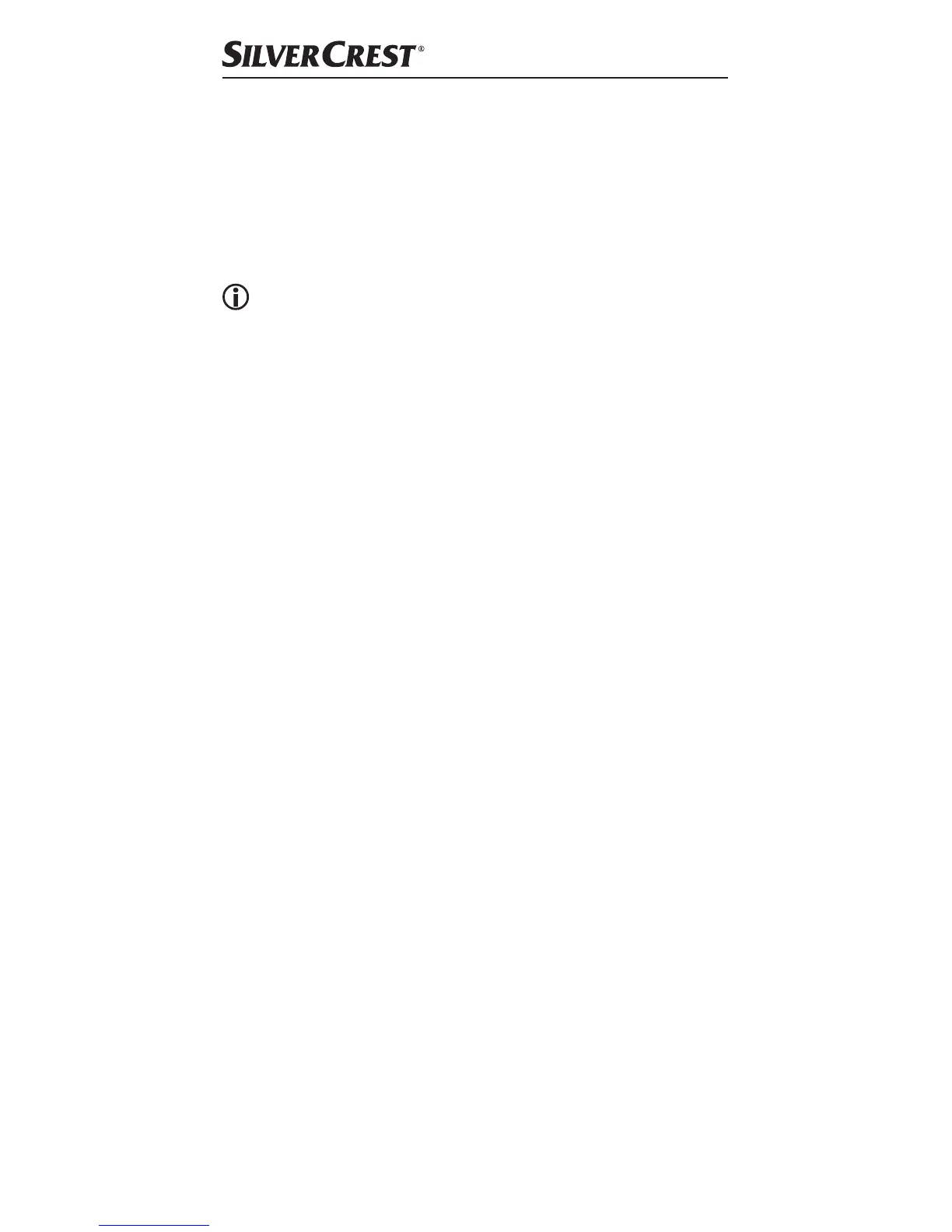SBTF 10 C3
■ 8
│
GB
│
IE
│
NI
Switching the hands-free
appliance on and off
Switching on: The appliance is switched off.
Ɣ Press and hold the multi-function button for 3 sec-
onds, until a short and high signal tone is heard. The
LED status indicator blinks twice every 3 seconds.
Note:
The hands-free set switches on automatically as soon as it
is connected to a power supply.
Switching off: The appliance is in standby mode.
Ɣ Press and hold the multi-function button for 5 seconds,
until a long and deep signal tone is heard. The LED
status indicator extinguishes.
Coupling the hands-free appliance
with a mobile telephone
The hands-free appliance has been especially developed
for mobile telephones that support the Bluetooth
®
Profile
“Handsfree (HFP) and Headset (HSP)“. Further informa-
tion about Bluetooth
®
radio technology is to be found
in the operating instructions for your mobile telephone.
Before you can use the hands-free appliance, you must
connect it with a compatible mobile telephone (pairing).
Ɣ Check to make sure the mobile telephone is switched on.
Ɣ Programme the mobile telephone so that it searches
for Bluetooth
®
appliances. A detailed description of
how to do this is to be found in the operating instruc-
tions for your mobile telephone.
Ɣ Ensure that the hands-free appliance is correctly set up
and switched off.
Ɣ To switch the device off, press and hold the multi-function
button for about 5 seconds. A long, low signal
tone will be heard and the LED status indicator
extinguishes.
