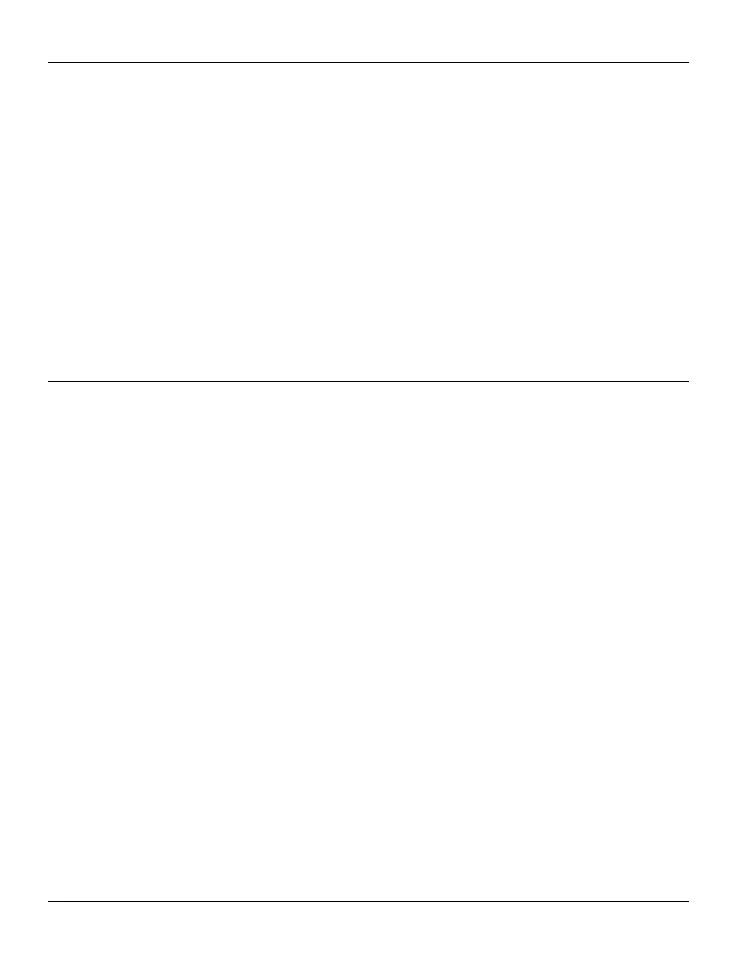SilverCrest SCW 5 A1
English - 29
Self-timer
Press and hold the On/Off/Mode button [2] for at least 3 seconds to switch the
camcorder on. The camcorder initialises in Video mode automatically.
To switch to Self-timer mode (TIMER), press the On/Off/Mode button [2] five times.
Press the record button [9] to enable the self-timer. After the self-timer has been enabled,
the status LED [3] flashes slowly green/orange and the status LEDs [11, 15 and 6] flash
slowly red or orange. The last seconds of the self-timer countdown the status LEDs [3, 6,
11 and 15] flash faster.
The photo is taken 10 seconds after the self-timer is enabled.
WiFi mode / Controlling the action camcorder from the App
The "SilverCrest Action Camcorder" app lets you control your action camcorder from your
smartphone or tablet PC. Proceed as follows:
First install the "SilverCrest Action Camcorder“ app on your smartphone or tablet PC.
You can download the app from the Apple
®
App Store and from the Google
®
Play
Store.
Enable the action camcorder WiFi mode:
o Press and hold the On/Off/Mode button [2] for at least 3 seconds to switch the
camcorder on. The camcorder initialises in Video mode automatically.
o To switch to WiFi mode, press the On/Off/Mode button [2] twice.
o Press the Record button (9) to enable WiFi. The display [1] reads "ON". To
disable WiFi, press the Record button [9] again. The display [1] reads "OFF".
o Press the On/Off/Mode button [2] to switch to a different operating mode. The
action camcorder starts preparing the WiFi mode. As soon as the status LED [3]
flashes, WiFi is ready. Please note that the WiFi mode is automatically disabled
after switching the camcorder off and back on.
Enable WiFi on your smartphone or tablet PC. Please also see the User Manual for your
device.
