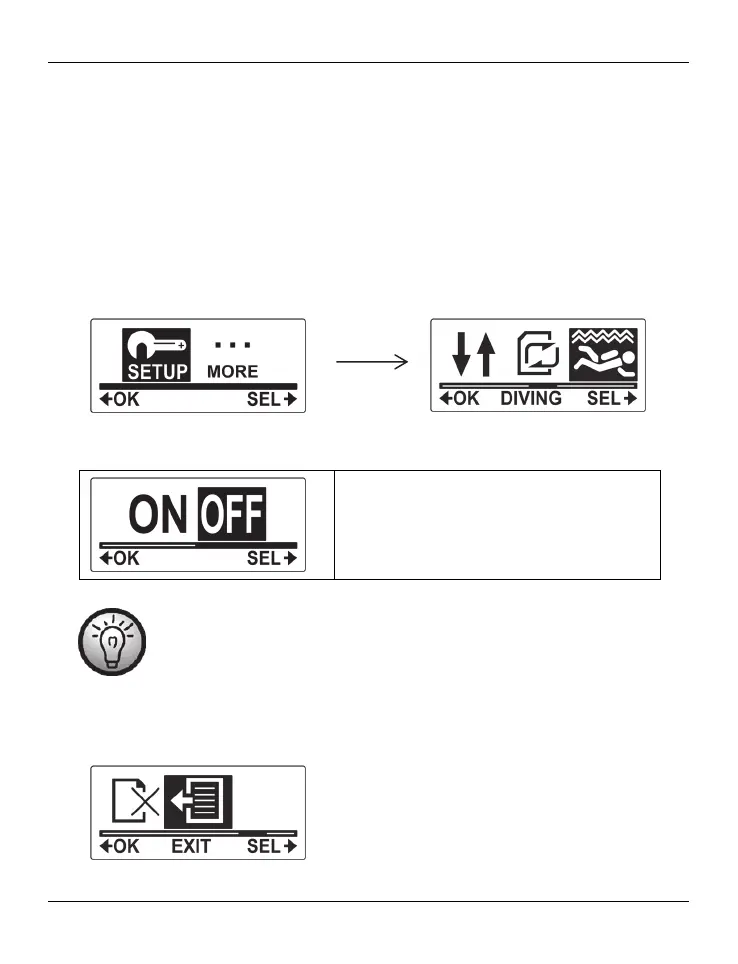SilverCrest SCW 5 A1
English - 37
Toggling the diving mode on/off
This menu allows you to enable or disable the diving mode. You can enable the diving mode
while using the device underwater in order to obtain optimised image parameters. Proceed
as follows:
Press the On/Off/Mode button [2] multiple times to select the SETUP menu and then
press the record button [9] to confirm.
Press the On/Off/Mode button [2] multiple times until the DIVING menu is highlighted.
Press the record button [9] to open the DIVING menu.
Press the On/Off/Mode button [2] to select an option. The following settings are
available: “ON“ and “OFF“.
Select "ON" to enable the diving mode or
select "OFF" to disable it.
Press the record button [9] to confirm your selection.
Once you have enabled the diving mode, only video and photo
recording is available. To be able to select a different recording mode
you first have to disable the diving mode. Also, in diving mode there are
only a few setup options available.
To exit the SETUP menu, press the On/Off/Mode button [2] multiple times until the EXIT
item is highlighted and then press the record button [9] to confirm.
