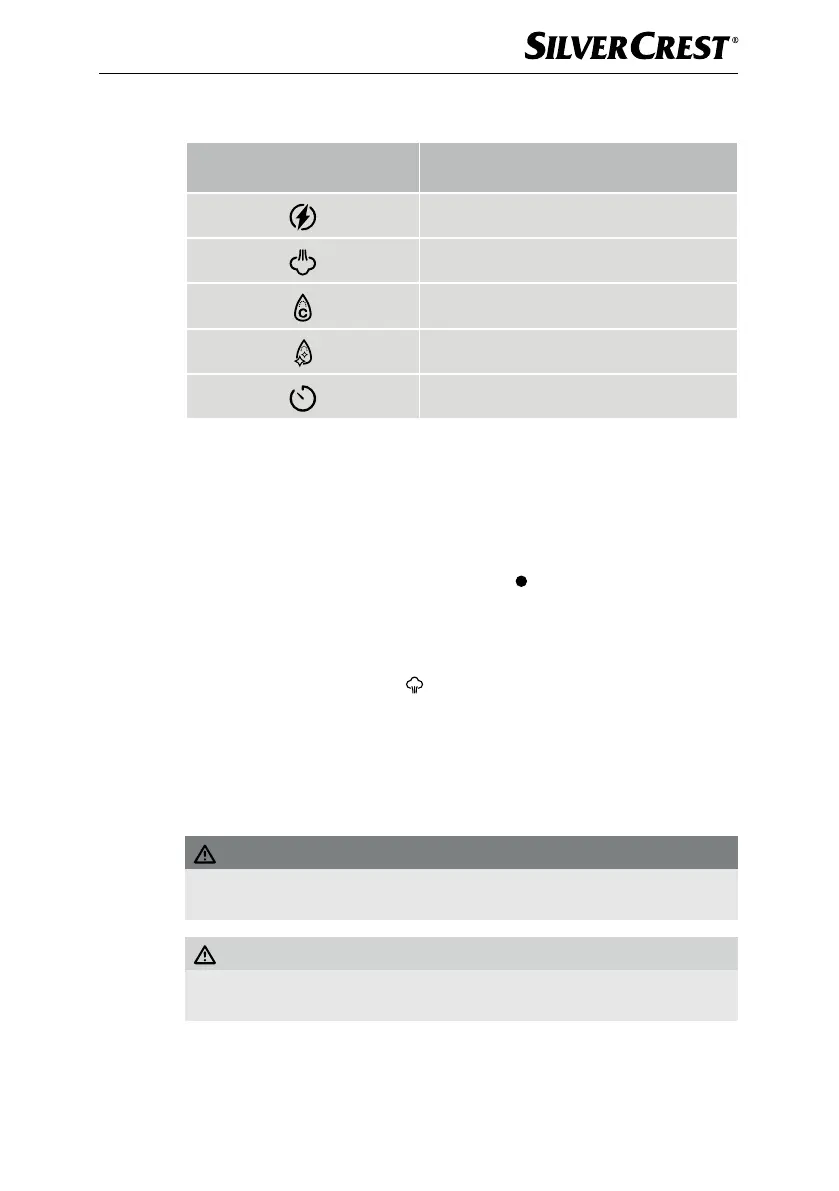SDBB 2400 A1
GB
│
IE
│
7 ■
Symbols on the appliance
Symbol Meaning
Power output (2400W)
Continuous steam volume (40g/min)
Ceramic-coated soleplate
Self clean
Automatic switch-off
Before first use
1) Fill the water tank with water (See the section Filling the water tank).
2) Insert the plug into a mains power socket supplying an electrical current
corresponding to that given on the rating plate.
3) Set the steam control
3 to the highest level
(
maximum steam)
.
4) Turn the temperature controller
6 to the highest level max. The control lamp 7
flashes while the appliance heats up. As soon as the set temperature is reached,
the control lamp 7 lights up. Wait until the control lamp 7 lights up.
5) Press the steam blast button
4 a couple of times so that steam comes
out of the soleplate 0.
6) Iron over a piece of scrap material, to remove any production residues that
may remain on the soleplate
0.
Filling the water tank
RISK OF ELECTROCUTION!
► Always disconnect the plug from the mains socket before filling the water
tank. There is a risk of electric shock!
RISK OF INJURY!
► Allow the appliance to cool down before filling the water tank.
Otherwise, there is risk of burns!
