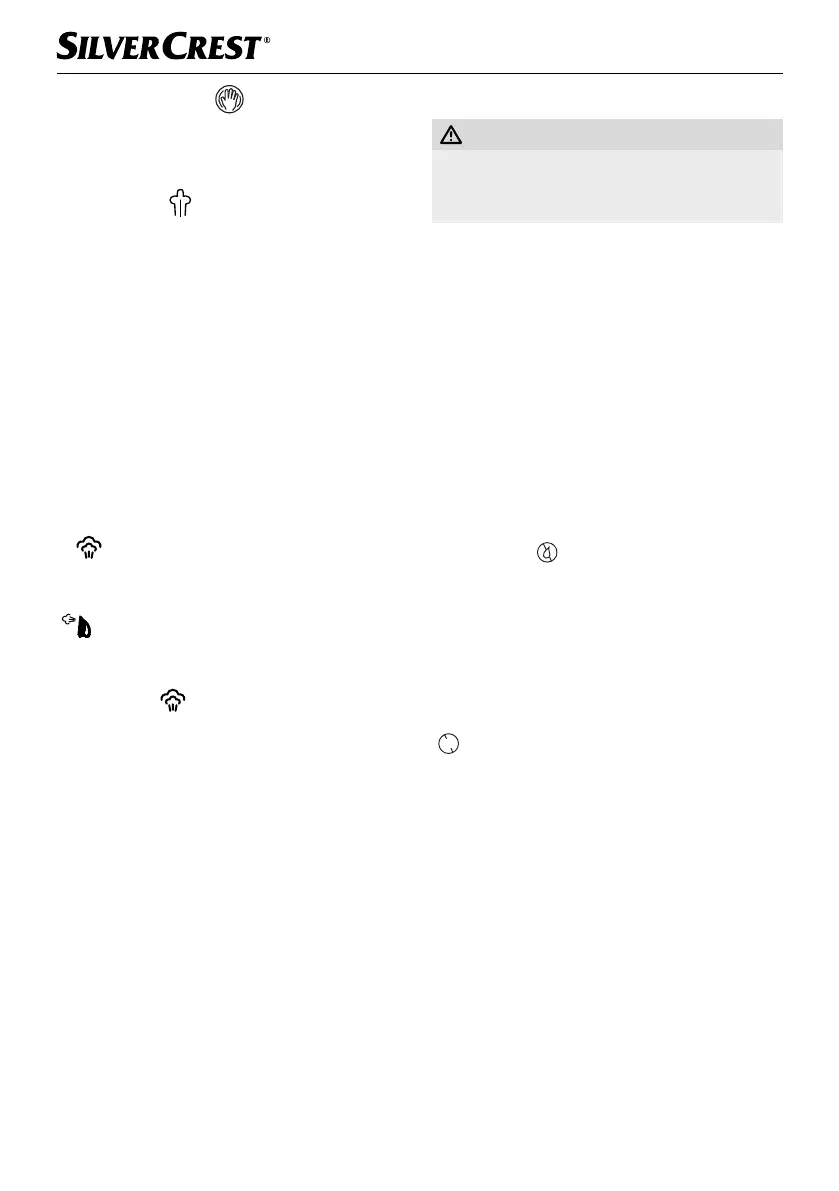SDBS 2800 A1■ 8
│
GB
│
IE
│
NI
│
CY
Touch sensor (
TOUCH
)
The touch sensor in the handle allows the iron to
'recognise' whether you are holding it in your hand.
■ If the temperature control 6 is set in the red
setting range
and a steam level is selected,
steam will be produced as long as your hand is
in contact with the touch sensor field 7.
■ If there is no contact with the touch sensor
field 7, the iron will stop producing steam.
■ As soon as you pick up the iron again, steam
production will be resumed.
Ironing with steam blast
The steam blast function is especially suitable for
smoothing difficult-to-reach parts of a garment.
■ Raise the steam iron slightly.
■ For a steam blast, press the steam blast button
4.
You can also use the steam blast
(
VERTICAL STEA
) function to
smooth hanging textiles.
■ Hold the iron vertically and press the steam
blast button
4.
Putting the steam iron down
RISK OF FIRE!
► Never leave a hot steam iron unattended if
it is switched on or connected to the mains
power supply.
■ Stand the steam iron only on its base 9.
After use
■ Remove the power plug from the mains power
socket.
■ Empty the water tank and clean the sole of the
iron q.
■ Place the cooled-down steam iron on its base 9.
Drip-Stop function
With conventional steam irons, water can drip from
the sole of the iron q at low temperatures. This
iron however possesses a new feature, the DRIP-
STOP function (
). At low temperatures
the iron automatically switches off the steam-blast
function.
Then set a suitable temperature with the
temperature control 6. As soon as this is reached,
steam production is resumed.
Automatic descaling function
(
)
There is a descaling cartridge in the water tank that
helps reduce the build-up of limescale.
This descaling cartridge is a permanent fixture in
the water tank and cannot be replaced.
