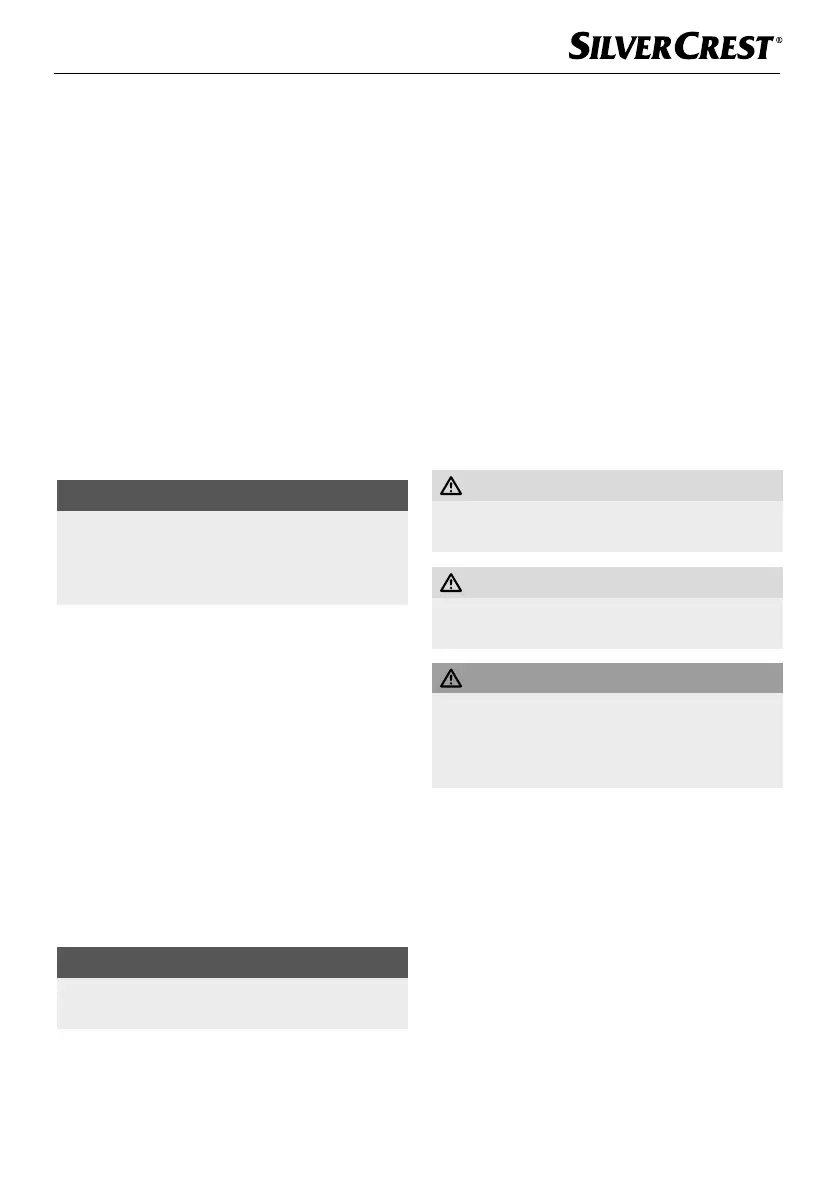SDBS 2800 A1 GB
│
IE
│
NI
│
CY
│
9 ■
Automatic switch-off
This steam iron is fitted with an automatic switch-off
system. This stops the iron from heating up.
If the iron is resting on its sole q and is not moved
for about 30 seconds, there will be a warning
beep and the AUTO OFF control lamp 0 flashes.
The iron will stop heating up. To deactivate the
automatic switch-off, lift up the iron and move it
gently from side to side. The AUTO OFF control
lamp 0 goes out and the iron will heat up again.
If the iron is on its base 9 and is not moved for
about 1 minute, there will be a warning beep and
the AUTO OFF control lamp 0 flashes. The iron
will stop heating up. To deactivate the automatic
switch-off, lift up the iron and move it gently from
side to side. The AUTO OFF control lamp 0 goes
out and the iron will heat up again.
NOTE
The automatic switch-off is not intended as a
substitute for removing the plug from the mains
power! This is merely intended to reduce the fire
hazard if you forget to switch off the iron!
Cleaning
Self-cleaning function
■ Fill the water tank to the "MAX" marking.
■ Insert the plug into the mains power socket.
■ Move the temperature control 6 to the "MAX"
position.
■ Use the steam quantity button 5 to select steam
level 3.
■ Allow the steam iron to heat up until the control
lamp "LINEN" 0 lights up permanently.
■ Hold the steam iron horizontally over a suitable
container.
NOTE
If your hands are sensitive to heat, wear oven
gloves. Hot steam escapes during cleaning.
■ Press the self-clean button w and keep it
pressed. Move the steam iron back and forth a
little.
Steam and boiling water will flow from the
steam exit holes in the sole of the iron q. Any
impurities and limescale that may be present are
flushed out.
■ Release the self-clean button w as soon as all
of the water in the water tank is used up.
■ Dry the sole of the iron q thoroughly. To do
this, move the sole of the iron q back and forth
several times over a towel or an old piece of
material.
■ Allow the steam iron to cool down before putting
it away.
Housing and sole of the iron
MORTAL DANGER!
► Always remove the plug before cleaning the
appliance. There is a risk of electric shock!
RISK OF INJURY!
► Allow the appliance to cool down before
cleaning it. Otherwise, there is a risk of burns!
CAUTION! PROPERTY DAMAGE!
► Do not use aggressive, abrasive or chemi-
cal cleaning agents. They can damage the
surface and also lead to irreparable damage
to the appliance.
■ Clean the housing with a soft, dry cloth only.
■ Clean the sole of the iron q using a damp cloth
and a mild, non-scouring detergent.
■ Dry the appliance well before using it again.
Storage
Store the cooled-down appliance in a clean, dust-
free and dry location.
