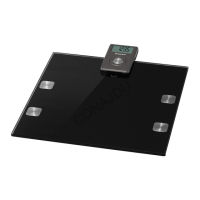SDL 300 C2 GB
│
IE
│
7 ■
Operation
♦ Clean all parts as described in the section
“Cleaning and care”.
♦ Open the lid of the battery compartment 5
and insert two 1.5 V AAA/LR03 batteries.
Ensure that the battery has the correct polarity.
♦ Close the battery compartment 5.
"0.0 g" appears on the display 2. The
appliance is now ready for use.
♦ To change the units, press the
∑
/UNIT 3 button
until "0.000 oz" appears on the display 2.
Using the appliance
Simple measurement
♦ Switch the appliance on using the ON/TARE
button4.
♦ Place the spoon 1 with the contents to be
weighed on a level surface and hold the rear
end firmly to prevent the appliance from tipping.
or
♦ Hold the appliance horizontally in your hand
and keep it as still as possible.
♦ To turn the appliance off, press and hold the
ON/TARE 4 button until the display 2 goes
out.
or
♦ Wait for approx. 60 seconds. The appliance
switches itself off automatically.
Totalising function
You can add individual measurements (max. 300 g
per measurement) together.
♦ Press the ON/TARE 4 button and carry out the
first measurement.
♦ Press the
∑
/UNIT button 3 button. "
∑
" and the
weight of the material on the scale appear on
the display 2.
♦ Remove the material from the spoon 1 and
add the next portion of material to be weighed.
The weight of the new material is now added to
the previous weight on the display 2 and the
total weight is shown.

