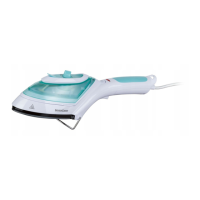GB
│
MT
│
31 ■
SDM 1500 D2
Maintenance/changing the filter
After 4 – 6 months or approximately 100 cleaning cycles (one cycle corresponds
to one water tank filling), you will need to change the filter 7. Please contact
our Service Department for replacement filters.
RISK OF ELECTRIC SHOCK!
► Before changing the filter 7, always pull out the mains plug!
1) To remove the filter 7, first remove the water tank 8 from the appliance.
2) Pull the filter 7 upwards out of the appliance.
3) Insert the new filter 7.
4) Replace the water tank 8.
Troubleshooting
Programme Possible causes Possible solutions
The appliance is not working.
The plug is not
connected.
Connect the appliance to a
mains power socket.
The appliance
produces no steam.
The "Steam" button r
has not been pressed.
Press the "Steam" button r.
There is no water in the
water tank 8.
Fill the water tank 8 with tap
water.
The filter 7 is blocked. Change the filter 7.
No steam setting has
been selected.
Use the MODE button e to
select the desired level of steam.
The pump makes unusually
loud noises.
There is no water in the
water tank 8.
Fill the water tank 8 with tap
water.
A whitish edge forms on the
floor when the appliance stops
briefly during operation.
Lime has collected.
Wipe the limescale away with a
damp cloth. If necessary, add a
little descaler onto the cloth.
