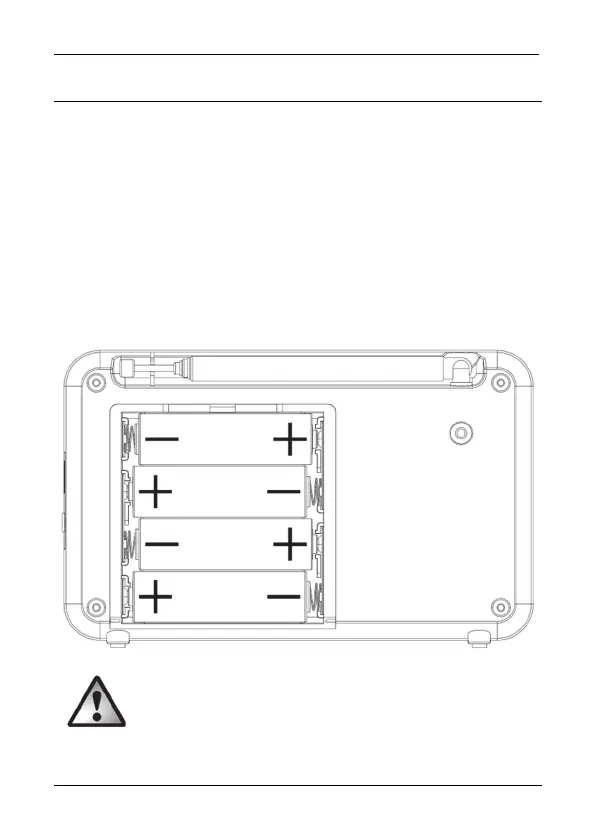SilverCrest SDR 1.5 A1
English - 13
8. Before you start
You can power the device either using the batteries (B) supplied or with a USB
power adapter. The USB power adapter is not included in the package.
8.1 Inserting the batteries
Open the battery compartment cover (15) on the back panel of the device by
sliding it towards the bottom in the direction shown by the arrow and remove it.
Insert the batteries with the correct polarity (+ and -), as shown in the following
figure. The correct polarity is labelled on the batteries and inside the battery
compartment. Re-insert the cover of the battery compartment (15) and slide it
upwards until it locks into place.
CAUTION! Remove the batteries when the device is not to be
used for an extended period. The batteries could leak and
damage the device.
