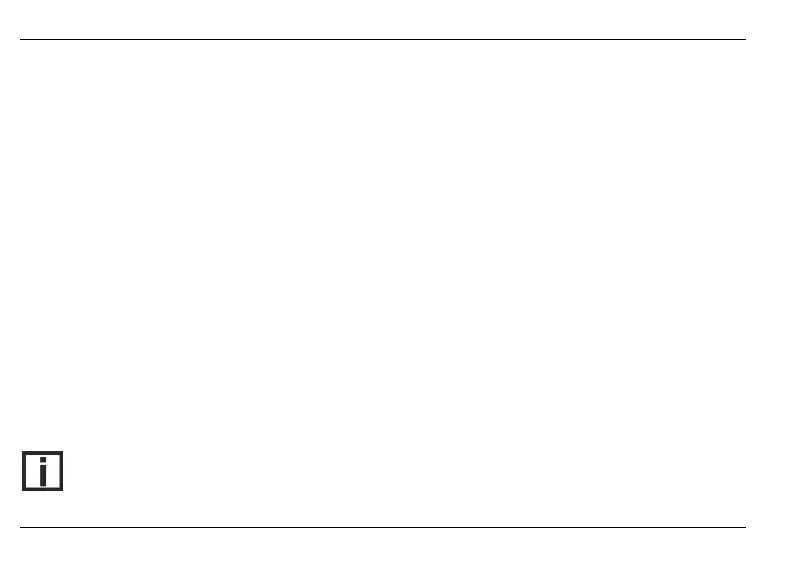SilverCrest SFA 4.1 D1
40 - English
The hands-free kit is fitted with a motion sensor. As soon as a movement is detected, it switches automatically from
energy saving mode to standby mode.
To switch the hands-free kit off, hold down the multi-function button (8) for approx. 2 seconds. A beep sounds, button
2 flashes orange briefly several times and then goes out completely.
9.3 Establishing connection with compatible mobile phones
Pairing/Connecting
Only on first use and following a reset to factory settings, the hands-free kit will start directly in pairing mode after
holding down the multi-function button (8) for approx. 3 seconds. The mute button (2) will flash alternately orange and
blue.
If pairing has already taken place, hold the multi-function button (8) down for approx. 5 seconds when the hands-free
kit is switched off. After approx. 3 seconds, buttons 1, 2, 7 and 8 will flash blue and you will hear a series of beeps.
After a further approx. 2 seconds, you will hear a beep and the mute button (2) will flash alternately orange and blue.
The hands-free kit is now in pairing mode. Activate the Bluetooth
®
function of your mobile phone and let it search for
Bluetooth
®
devices nearby. To do so, refer to your mobile phone manual. From the list of devices detected, select
device ‘SFA 4.1 D1’.
Enter ‘0000’ if you are asked for a PIN during the pairing process.
