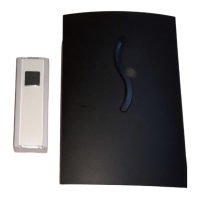SFKS 2 B1
■ 12
│
GB
♦ Slide the battery compartment cover 0 back
onto the battery compartment 9 until it clicks
into place. Ensure that the sealing ring is
properly inserted into the frame of the battery
compartment 9. Otherwise, IP protection is not
provided.
♦ To reattach the mounting plate
q
to the transmit-
ter, hook one side of the transmitter into the gap
of the mounting plate
q
, then push the transmit-
ter downwards until it clicks into place.
NOTE
►
If the performance of appliance reduces or com-
pletely stops, it means the battery is exhausted.
Replace the used battery with a new one of the
same type.

