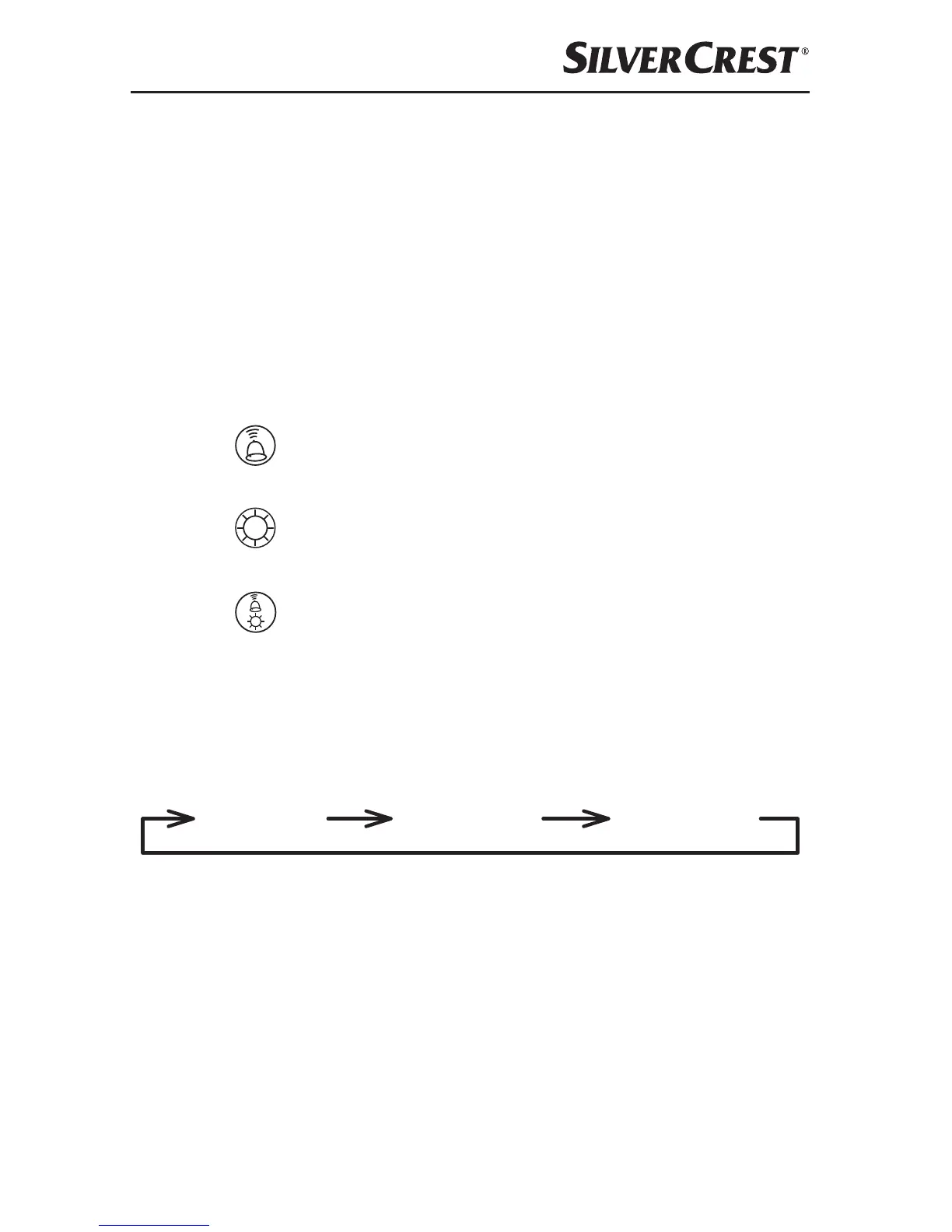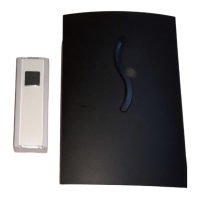SFKS 2 B1
GB
│
13 ■
Handling and operation
Selecting the signal type
The receiver can indicate the reception of a door-
ring signal either optically, acoustically, or optically
and acoustically.
♦ To select, move the signal type switch 3 to the
desired position:
— acoustic ringer signal only, the selected
melody will be played
— optical ringer signal only, the signal
display fl ashes
— optical and acoustic ringer signal
Adjusting the signal sound volume
Press the VOL
button
4
repeatedly until the desired
volume is set.
Loud Medium Quiet
