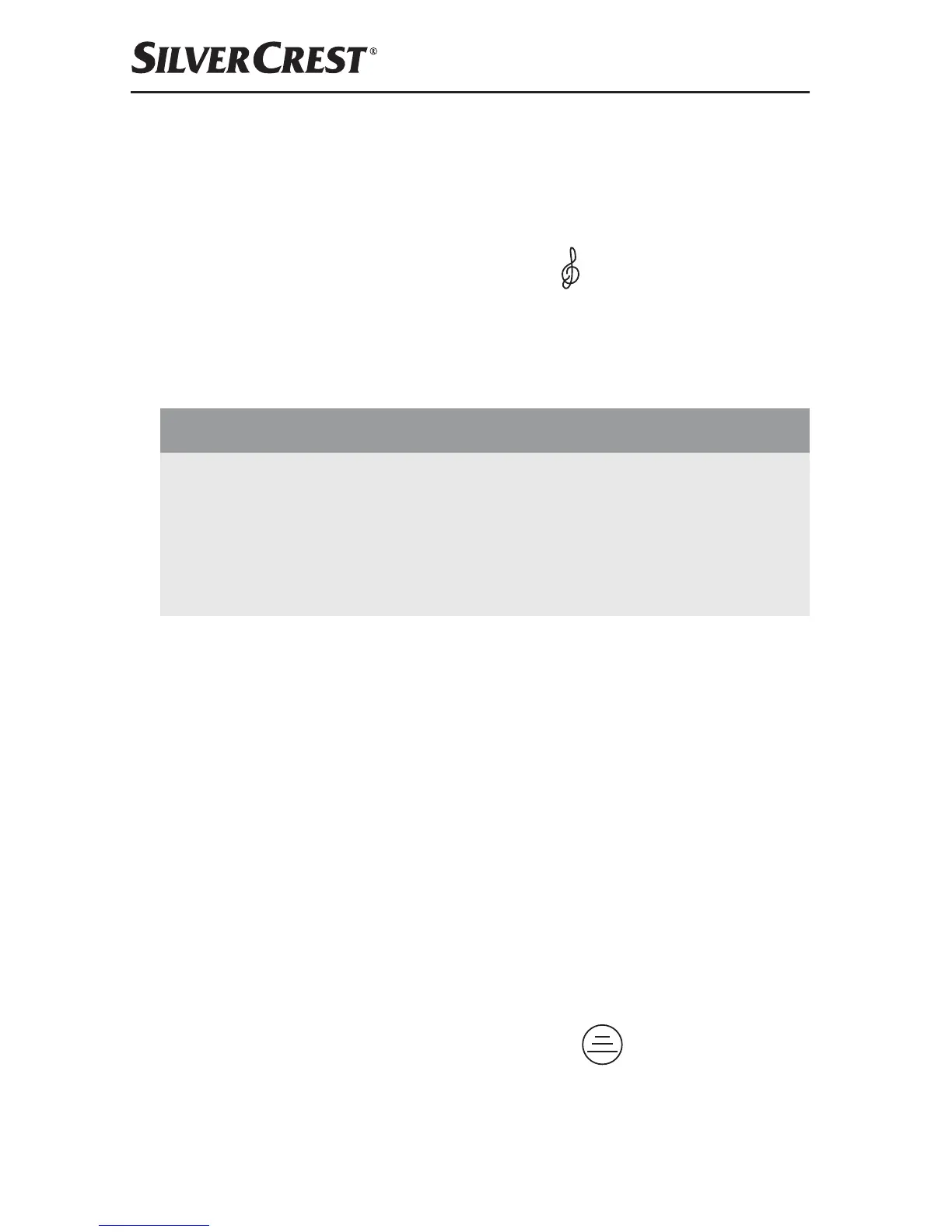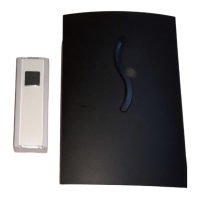SFKS 2 B1
■ 14
│
GB
Selecting the ringer melody
There are 36 diff erent ringer melodies stored in the
appliance.
♦ Press the melody select button 5.
♦ Stop the selection when you hear the desired
melody. The appliance will use the last-played
melody.
NOTE
►
If you remove the receiver from the mains socket,
the set melody remains saved for approximately
40 seconds. After this time, you need to set your
desired melody anew.
Synchronising the sender and receiver
The transmitter and receiver of this wireless doorbell
system can communicate with each other via a num-
ber of diff erent codings. This means that you can
operate up to 5 transmitters with one receiver. In ad-
dition, you can extend the wireless doorbell system
with any number of receivers. This is only possible if
the sender and receiver within a system are working
on the same frequency, however. For this, you must
synchronise the appliances as follows:
♦ Press the synchronisation button 6 on the
receiver.
♦ Now press the ringer button 8 on the transmitter.
