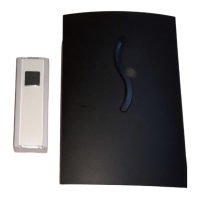SFKS 2 B1
■ 16
│
GB
♦ Remove the name plate cover 7 from the trans-
mitter and insert your name plate into the recess
on the transmitter.
♦ Replace the name plate cover 7 on the trans-
mitter.
Maintenance
The appliance is maintenance-free. No form of
maintenance, either on or in the appliance, is
intended for execution by the user. In the event of
malfunction or apparent damage, contact Customer
Services. If the appliance is not going to be used for
an extended period, remove the batteries.
Troubleshooting
There is no ring when pressing the ringer
button
♦ Check whether there is a battery (type CR2032)
in the transmitter.
♦ Check whether the power outlet being used for
the receiver is working properly.
♦ It is possible that the transmitter is not synchro-
nised with the receiver. Repeat the synchronisa-
tion.
♦ Ensure that the signal type switch is set to the
position
or .

