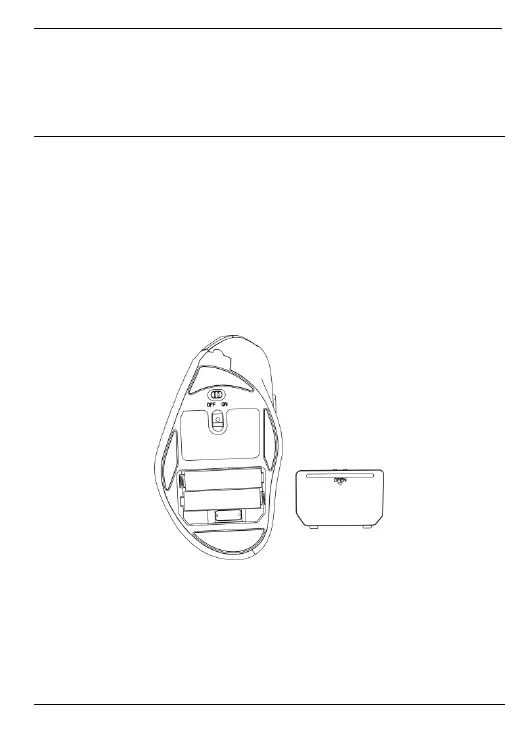SilverCrest SFMT 2.4 A1
English - 11
forbidden. This also applies to any commercial use of the contents and
information. All texts and diagrams are up-to-date as of the date of printing.
Subject to change without notice.
6. Before you start
Unpack all the devices and use the package contents checklist on page 4 to
verify that you have received all items listed. Next remove all package
material. If you find anything missing or damaged, contact Customer
Service.
6.1 Inserting the batteries
1. Open the battery compartment cover.
2. Insert the batteries into the wireless mouse, as shown in the figure below.
Take care to observe the correct polarity (note + and -).
3. Close the battery compartment cover properly.
4. Use the On/Off button (8) to power the wireless mouse on. The status
indicator (3) then lights up.
If the status indicator (3) flashes, the batteries are empty. When this
happens, replace the batteries with new batteries of the same type.
