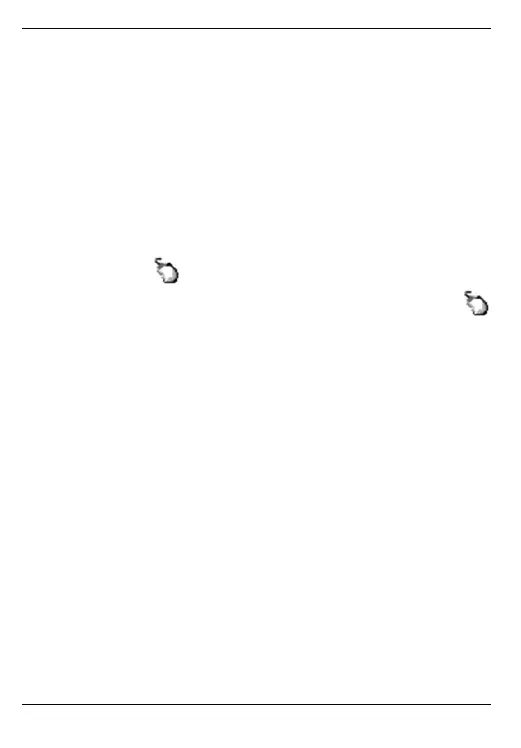SilverCrest SFMT 2.4 A1
16 - English
indicator (3) flashes up once for a longer time. While in default mode, the
Windows audio volume can still be adjusted by turning the scroll wheel (4),
as long as the volume control window has been enabled from the system
tray.
7.1.3 Setting the resolution
Press the CPI button
(5) briefly to quickly toggle between 800 cpi, 1600 cpi
and 2400 cpi resolution for optical tracking. At 2400 cpi, tracking is more
accurate and the movement of the mouse cursor on the screen is faster.
7.2 Configuring the wireless mouse using the mouse software
Double-click on the icon in the task bar (bottom right corner of your
screen, near the system clock) or on the desktop. Or right-click on the
icon and select "Control panel" from the dialog box that opens. The
configuration menu for the wireless mouse appears. You can set the
language you want in the top right-hand corner of the menu.
