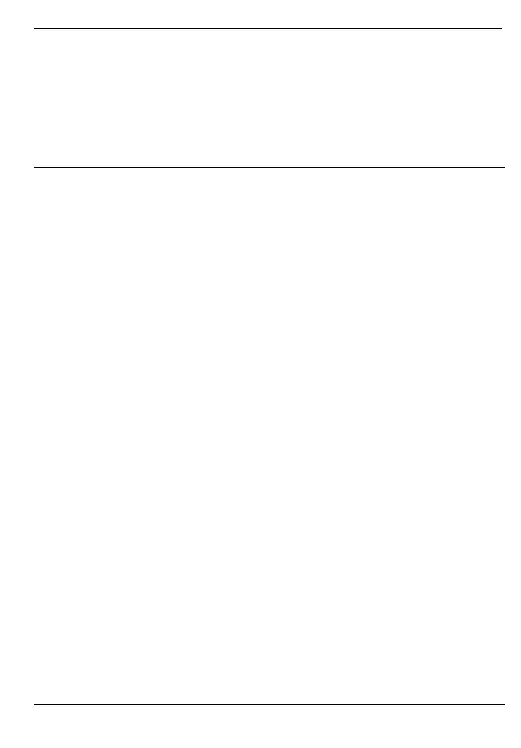SilverCrest SFMT 2.4 A1
English - 5
C 2 AAA-type batteries, 1.5V (Micro) for the wireless mouse
D User manual (lineart illustration)
E CD-ROM with software (lineart illustration)
3. Controls and displays
These operating instructions have a fold-out cover. On the inside of the
cover, the wireless mouse is shown with figures indicated. The meanings of
the numbers are as follows:
1 Left mouse button
2 Right mouse button
3 Indicator light
flashing continuously = batteries empty
one long flash = default operating mode
several short flashes = media mode
one short flash = resolution CPI1
two short flashes = resolution CPI2
three short flashes = resolution CPI3
4 Scroll wheel and middle mouse button
Volume adjustment and mute (media mode)
5 Switch resolution CPI1/CPI2/CPI3 (short press)
Default/Media mode toggle switch
(keep pressed for approx. 5 seconds)
6 Back (default mode)
Previous title (media mode)
