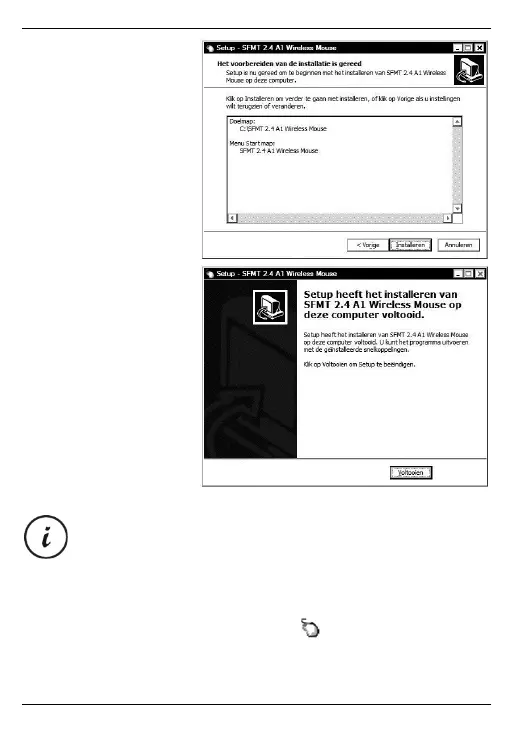SilverCrest SFMT 2.4 A1
60 - Nederlands
3. Klik op Installeren
om de installatie te
starten.
4. Klik op Voltooien
om de installatie te
voltooien.
Als wordt aangegeven dat u de computer opnieuw moet
opstarten, start u de computer opnieuw op voordat u de software
gebruikt.
6.4 Pictogram in het systeemvak
Na de installatie staat er een muispictogram in het systeemvak,
waarmee u de muissoftware kunt openen en de draadloze muis kunt
configureren. Als u dubbelklikt op dit pictogram, verschijnt het
configuratiemenu voor de draadloze muis (zie pagina 62, “De draadloze
