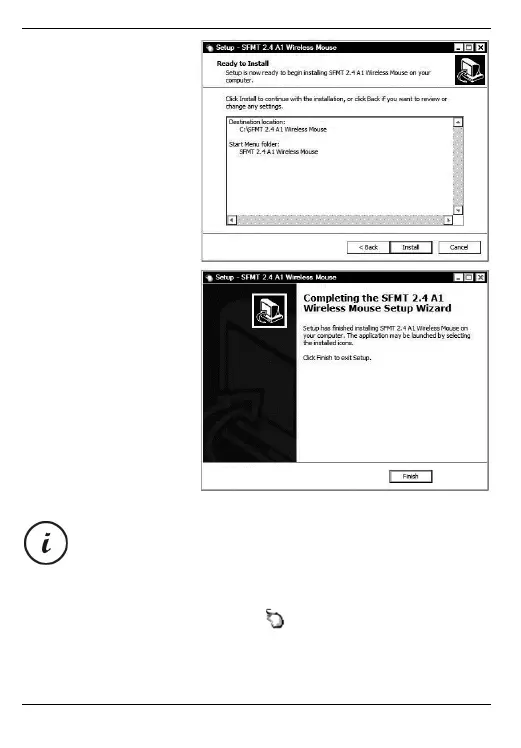SilverCrest SFMT 2.4 A1
14 - English
3. Click "Install“ to
start the installation.
4. To complete setup,
click on “Finish”.
If you are prompted to restart your computer, restart it before
using the software.
6.4 Icon in the system tray
After installation, there is a mouse icon on the task bar which you can
use to open the mouse software and configure the wireless mouse. Double-
clicking on this icon opens the configuration menu for the wireless mouse
(see page 16, “Configuring the wireless mouse using the mouse software”).
