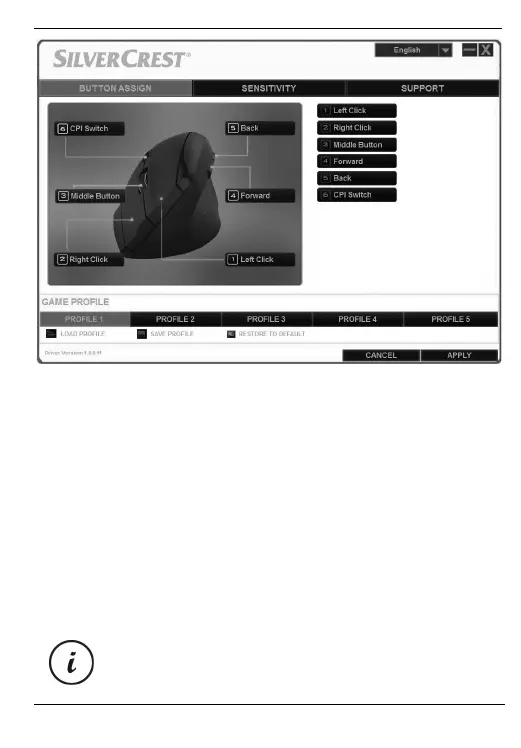SilverCrest SFMT 2.4 A1
English - 17
The configuration menu has three tabs: “Button assign”, “Sensitivity” and
“Support”. The options available on the tabs are explained below.
7.2.1 “Button assign” tab
Click on one of the button names shown (e.g. “Back”) to assign a different
function to the button in question. You can also click on 1 to 6 in the list to
the right to assign a different function to the button in question.
Once you have left-clicked to select the button you want, a selection menu
of the available functions appears. Click on the function you want and the
then on “Apply” in the bottom right-hand corner to assign the new function
to the button for the current mouse profile.
By using the "Restore to default" button you can return the current profile
settings to their factory default values.
All selected options apply to the default mode. The button
assignments for media mode cannot be modified.
