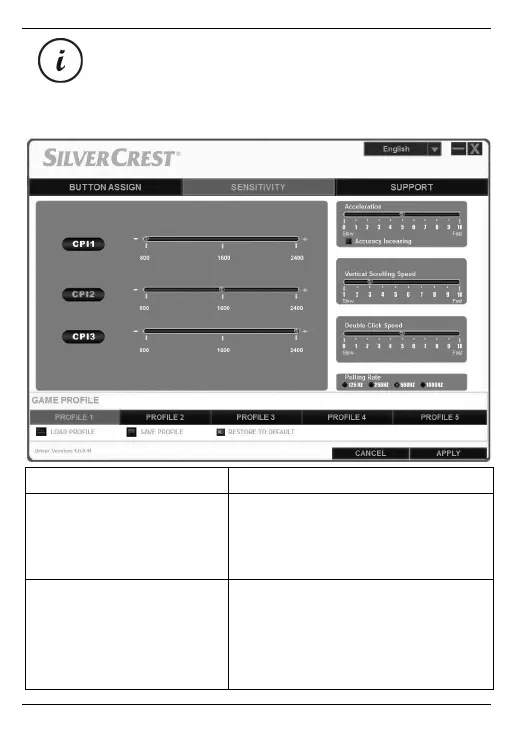SilverCrest SFMT 2.4 A1
18 - English
You can only change the assignment of the left mouse button if
you have already assigned the “Left click” function to a
different button.
7.2.2 “Sensitivity” tab
Option Description
CPI1, CPI2 and CPI3 These are the settings for the optical
resolution of the wireless mouse which
you can switch using the CPI button
(5).
Acceleration Use this option to set the speed of the
mouse cursor on the screen.
To achieve more accuracy (e.g. for
image editing applications), check the
“Accuracy Increasing” box.
