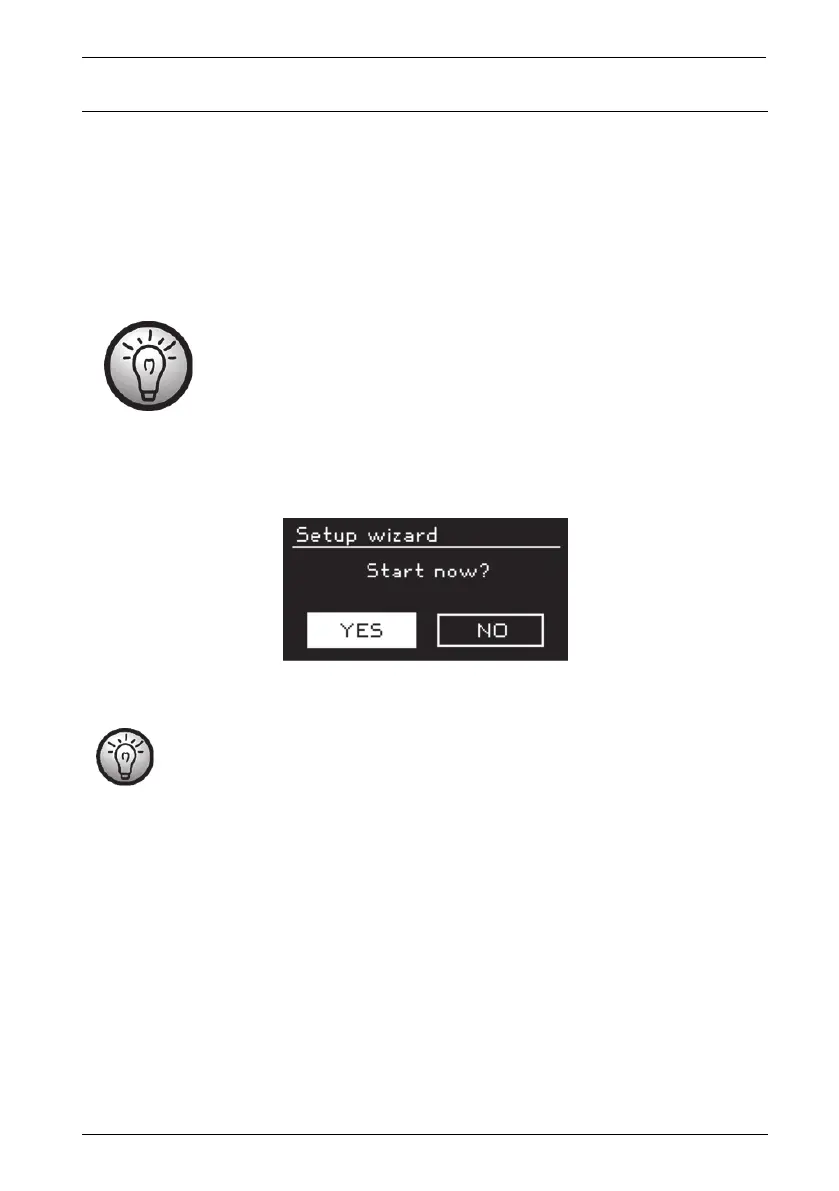SilverCrest SIRD 14 A1
English - 141
Getting started
Switching the Internet Radio on/off
Toggle the main power switch [13] located on the back panel of the Internet Radio to “ON” to
power the Internet Radio on. You can turn the device off by toggling the main power switch [13] to
“OFF”. As soon as the main power switch [13] has been moved to “ON”, you can press the
VOLUME knob [10] to power the Internet Radio on or switch to standby mode. You can also use
the On/Standby button [37] on the remote control.
Before connecting anything to the Internet Radio, toggle the main power
switch [13] to power it off completely. Once powered off, you can connect all
the cables you want (network cable, etc.).
First-time setup
When powering the Internet Radio on for the first time, the following shows on the display:
Then you can rotate the NAVIGATE knob [4] to make a selection. Select “YES” and press the
NAVIGATE knob [4] to confirm your selection and launch the setup wizard.
If you select “NO”, the next window lets you choose if you want to start the setup
wizard again next time you power the device on.
Selecting the menu language
Rotate the NAVIGATE knob [4] to select the menu language you want from the list and press the
NAVIGATE knob [4] to confirm your selection.
Setting date and time
Rotate the NAVIGATE knob [4] to select “12” for 12-hour display format or “24” for 24-hour
display format and press the NAVIGATE knob [4] to confirm your selection.
If you select the 12-hour format, the display [2] shows “AM” in the morning or “PM” in the
afternoon after the time.
