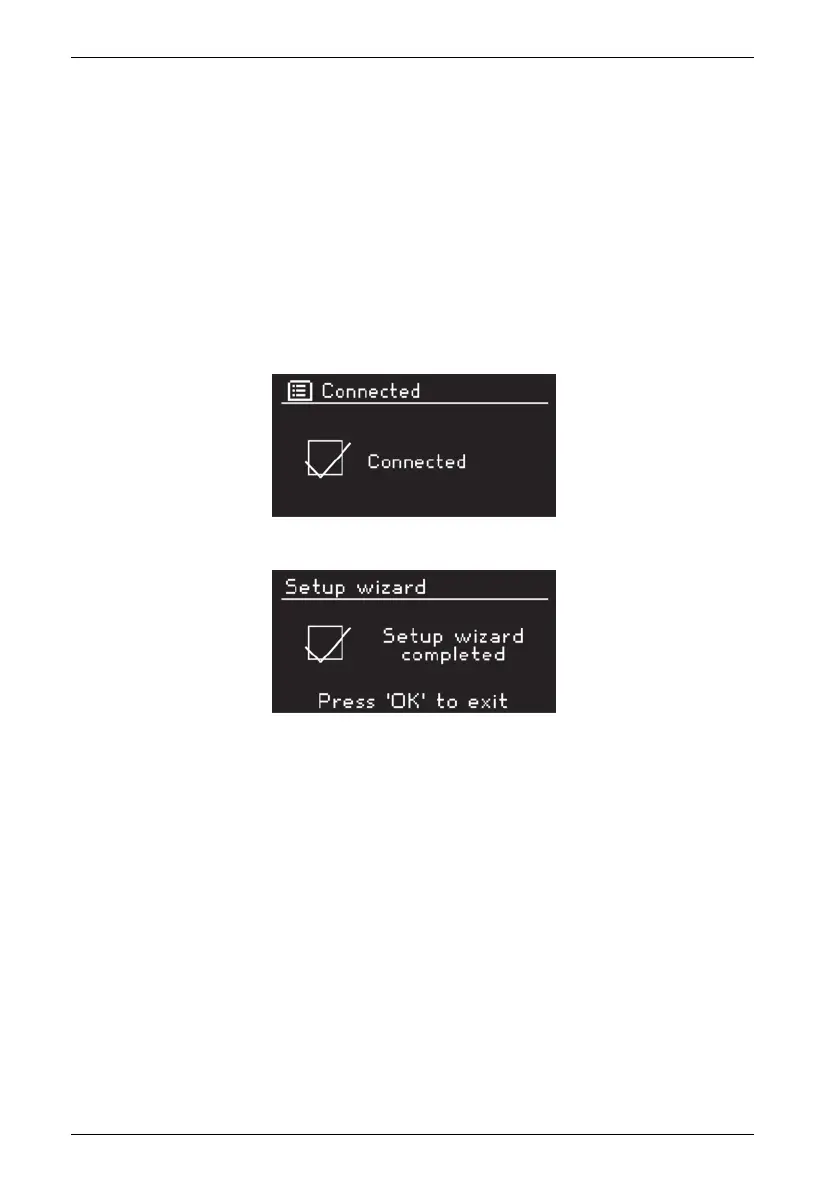SilverCrest SIRD 14 A1
146 - English
The setup wizard is complete. Next, press the NAVIGATE knob [4] to quit the setup wizard.
Your Internet Radio stores the network key entered, so it is not necessary to input it again. Your
Internet Radio is now connected to the network and ready for use. If there is an Internet connection,
it is possible to receive Internet Radio stations.
[Wired]
If your Internet Radio is connected to the router via a network cable, rotate the NAVIGATE knob [4]
to select the “[Wired]” option from the list. Press the NAVIGATE knob [4] to confirm your selection.
The Internet Radio now attempts to establish a connection with your router. After the connection has
been established, the display [2] shows the following for a few seconds:
Then the display [2] shows the following:
The setup wizard is complete. Next, press the NAVIGATE knob [4] to quit the setup wizard.
[Manual config]
This option should only be used by experienced users. It allows you to adjust network-specific
parameters (Connection type, DHCP, IP settings, Gateway address, DNS, SSID, Authentication,
Encryption type, key).
We cannot provide any further descriptions at this stage, as the individual settings for each network
are very specific.