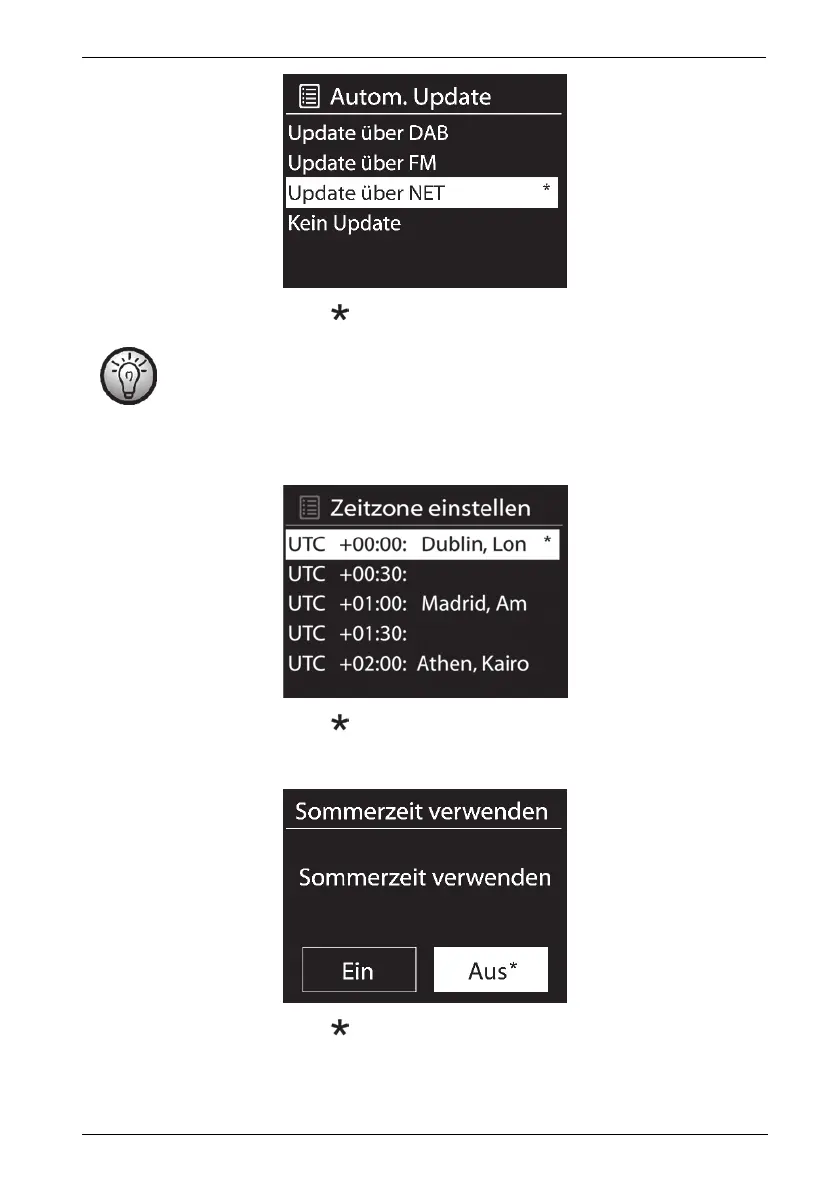SilverCrest SIRD 14 A2
Deutsch - 17
Das Symbol kennzeichnet die aktuelle Einstellung.
Wenn Sie „Update über NET“ auswählen, muss im nächsten Fenster die Zeitzone
eingestellt werden. Für Mitteleuropa wählen Sie „UTC +01:00“ aus. Wählen Sie
anschließend „Ein“, wenn die Sommerzeit aktuell aktiv ist bzw. „Aus“, wenn die
Sommerzeit nicht aktiv ist.
Das Symbol kennzeichnet die aktuelle Einstellung.
Das Symbol kennzeichnet die aktuelle Einstellung.
Wenn Sie die Option „Kein Update“ gewählt haben, werden Sie aufgefordert Datum und Uhrzeit
manuell einzustellen.