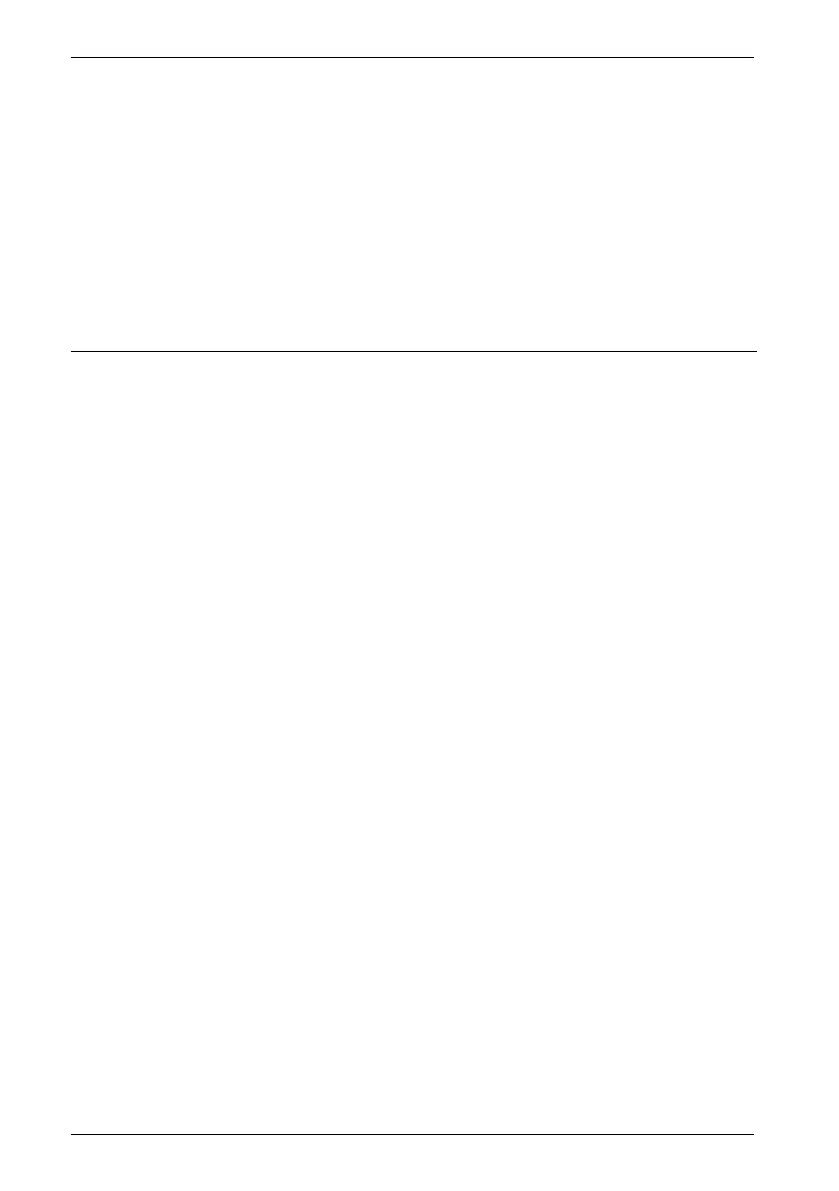SilverCrest SIRD 14 A2
72- English
[Manual config]
This option should only be used by experienced users. It allows you to adjust network-specific
parameters (Connection type, DHCP, IP settings, Gateway address, DNS, SSID, Authentication,
Encryption type, key).
We cannot provide any further descriptions at this stage, as the individual settings for each network
are very specific.
Configuration menu
The different operating modes of your Internet Radio are configured via a multi-level menu.
Navigating the configuration menu
To select an operating mode, press the MODE button [8]. The 5 available operating mode
appear on the display. The currently enabled operating mode reads slightly larger.
Rotate the NAVIGATE knob [4] to select an operating mode. Press the NAVIGATE knob [4] to
confirm your selection. You can also use the navigation buttons [36] and the OK button [23]
on the remote control to perform these steps.
Press the MENU button [6] to display the main menu of the operating mode selected.
To return one menu level up, press the BACK button [5] or the navigation button [36] on the
remote control.
