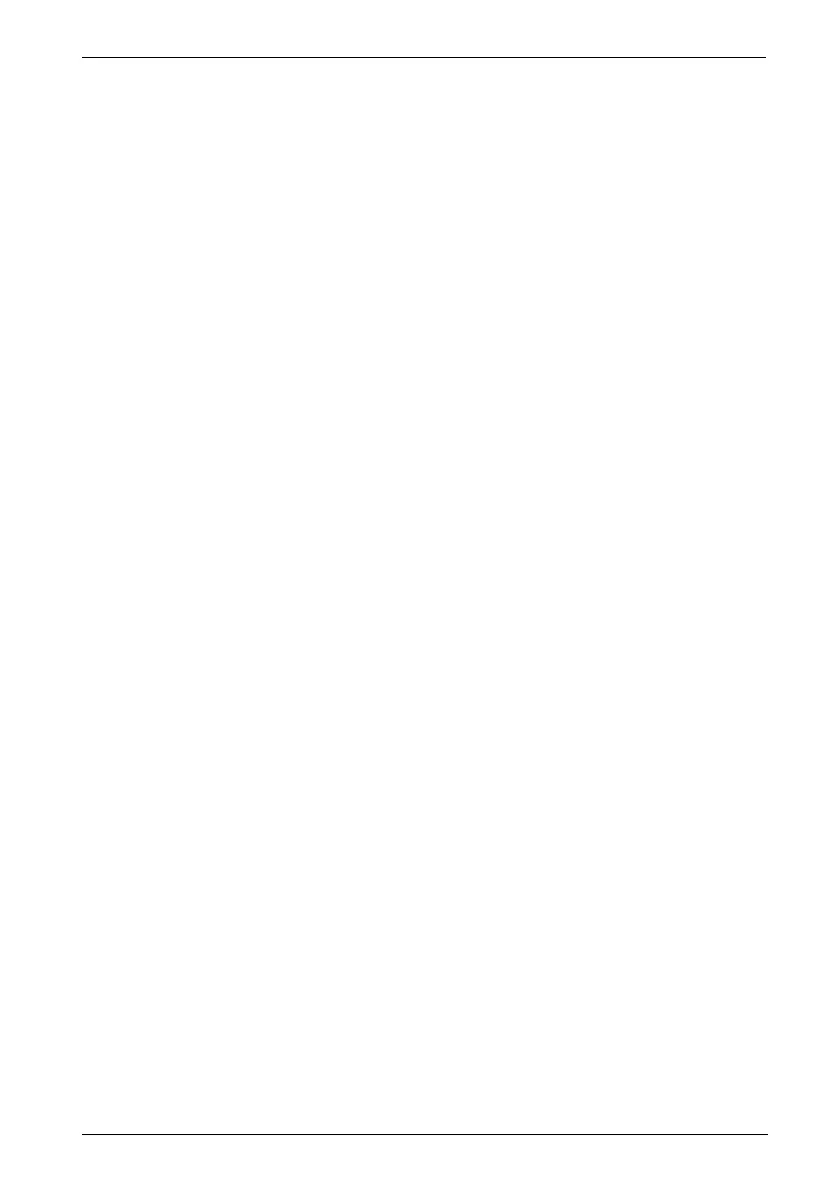SilverCrest SIRD 14 A2
English - 51
Connecting the headphones .............................................................................................................. 83
LINE OUT jack .................................................................................................................................... 83
DLNA streaming (DMR) ..................................................................................................................... 84
SilverCrest IR Control App ................................................................................................................. 85
System settings .................................................................................................87
Equalizer ............................................................................................................................................. 87
Network .............................................................................................................................................. 87
Time/Date ........................................................................................................................................... 88
Language ............................................................................................................................................ 89
Factory Reset....................................................................................................................................... 89
Software update ................................................................................................................................. 89
Setup wizard ....................................................................................................................................... 89
Info ...................................................................................................................................................... 89
Display brightness .............................................................................................................................. 89
Main menu ........................................................................................................90
Sleep timer .......................................................................................................................................... 90
Alarm ................................................................................................................................................... 91
Switching the alarm off ...................................................................................................................... 92
Troubleshooting ................................................................................................92
Environmental regulations and disposal information ........................................93
Conformity notes ...............................................................................................93
Warranty and Service Information ....................................................................94