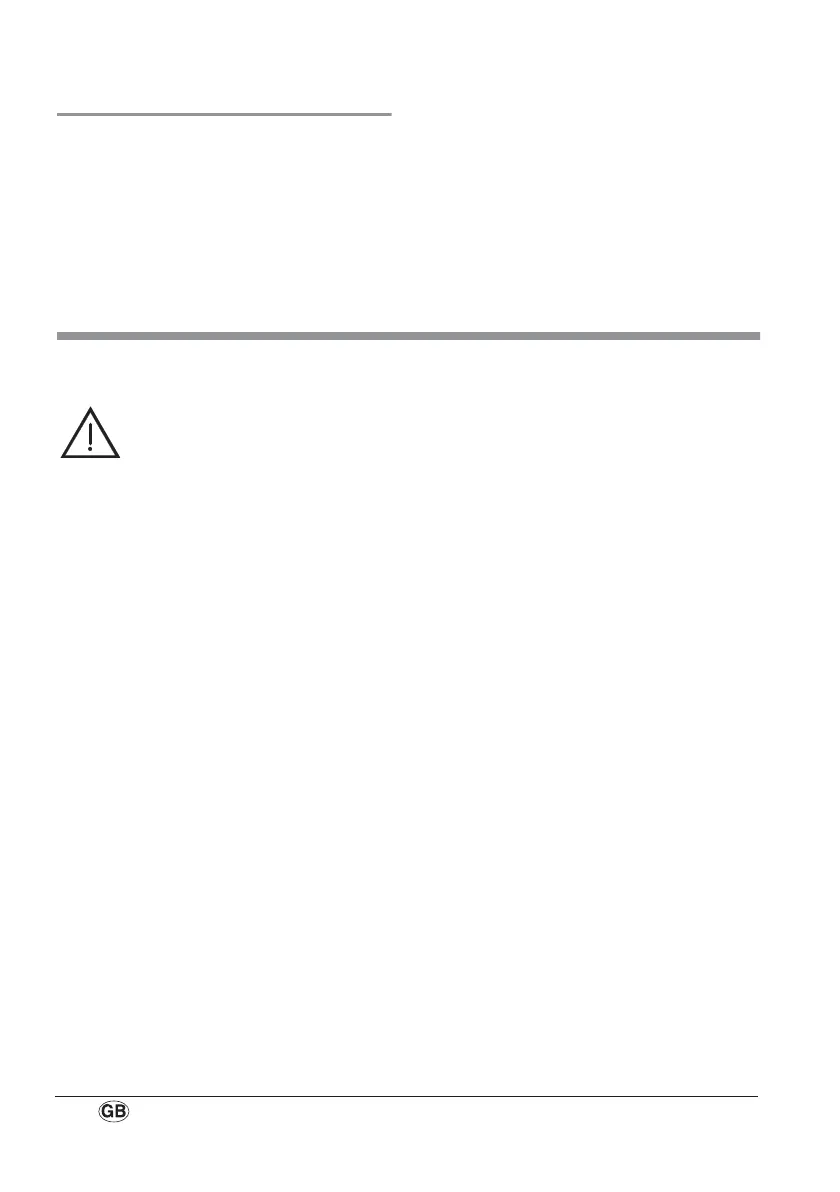10
5.6 Frost protection
To prevent the temperature in a room falling
below 0
°C (32 °F), proceed as follows:
1. Switch the mains switch 8 to ON to
switch on the power supply.
The mains switch 8 lights up.
2. Press the On/Off button 18 to switch the
appliance on.
The display 9 lights up.
As soon as the temperature in the immediate
vicinity of the appliance falls significantly
below
5 °C (41 °F), the heater switches on
automatically at the highest heat setting and
heats the room to about 8
°C (46 °F).
6. Cleaning
To ensure your appliance gives you lasting
service, you should clean it regularly.
Warning! To avoid the danger of an
electric shock or burning:
– remove the mains plug before
each clean;
– allow the appliance to cool
down;
– never immerse the appliance in
water;
– never allow water or cleaning
agent to run into the appliance.
1. Carefully remove major dust deposits
from the protective guards with a
vacuum cleaner.
2. Remove any remaining dirt with a soft
brush.
3. Clean the outside of the appliance with a
damp cloth. You could also use a little
washing-up liquid.
Caution! Never use caustic or abrasive
cleaning agents, as this could damage
your appliance.
4. Wipe the appliance with a cloth
moistened with clear water.
5. Do not use the appliance again until it
has dried completely.
