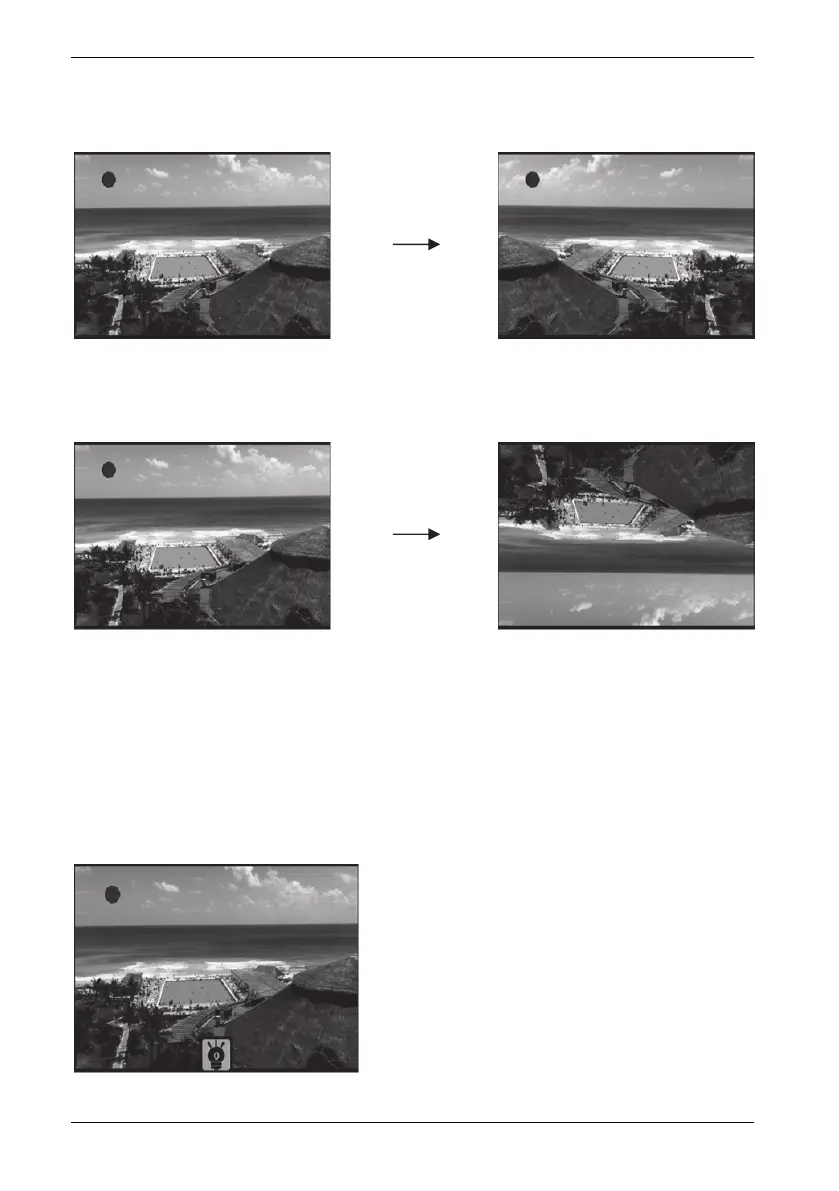SilverCrest SMS 5.0 A1
18 - English
Flipping
Press the Up/Mirror button [17] to flip the image horizontally.
Horizontal
flipping
Press the Down/Flip button [15] to flip the image vertically.
Vertical
flipping
Adjusting brightness
Press the Left/EV [16] button to adjust the brightness. A lamp symbol then appears on the screen
[8].
You can now adjust the brightness in the range
from +3 (bright) to -3 (dark) with the keys
Up/Mirror [17] and Down/Flip [15]. At the
same time, the current value appears in the
lamp symbol. To apply the current value, press
the Mode button [4].
