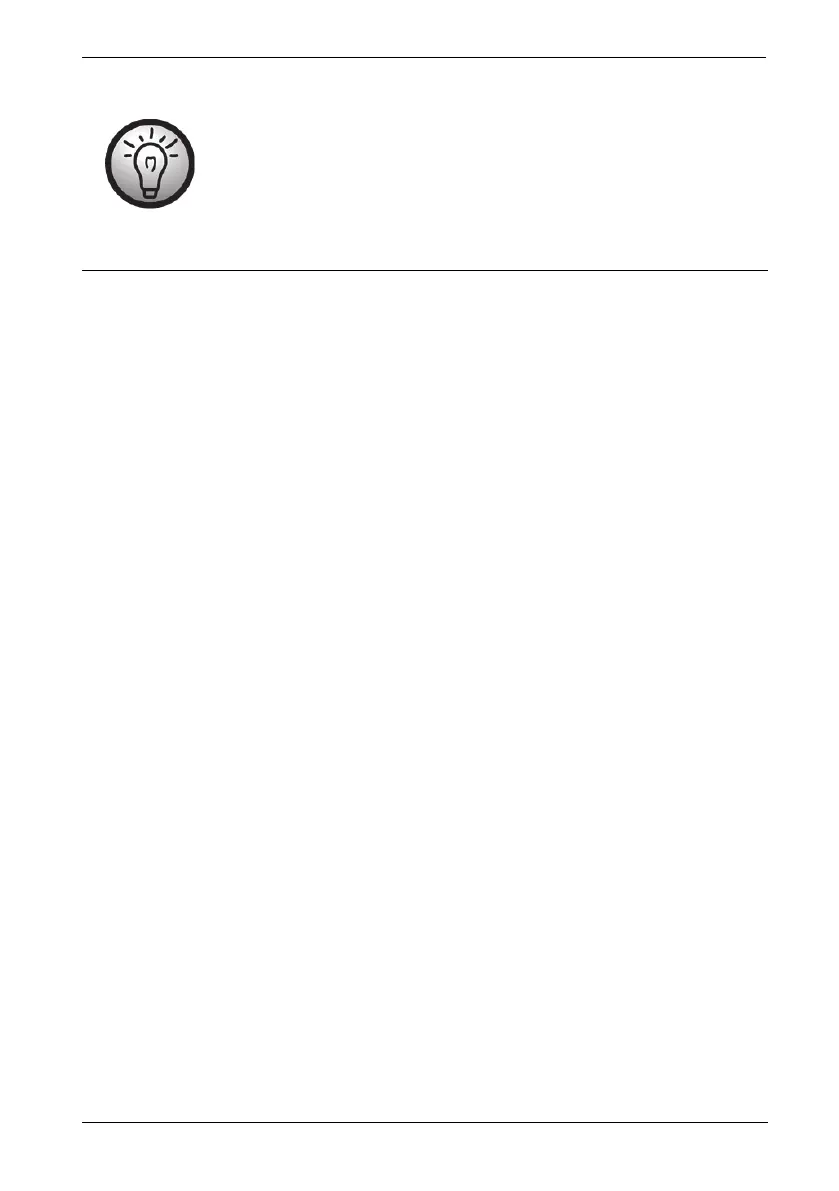SilverCrest SMS 5.0 A1
English - 25
Storage when not in use
If you will not be using the multi scanner for a prolonged period, store the
device and power supply adapter in a dry, clean and preferably dust-free
location.
Troubleshooting
The multi scanner cannot be switched on.
Check whether the power supply adapter is firmly in the mains socket and the plug of the
power supply cable is securely inserted in the power supply connection [11] of the multi
scanner. Insert the power supply adapter in another mains socket if possible.
The multi scanner is not detected by the operating system.
Check the USB connection and switch on USB mode. In this case, please read the section
"USB mode" on page 22.
Use another USB port if possible.
Error when saving the scanned images to the memory card.
Check whether the write protection of the memory card is activated. In this case, please
read the section "Memory card protected" on page 20.
Check whether the memory card is full. Replace it if necessary.
The memory card may be defective. Replace it if necessary.
Stains are visible on the scanned images.
The photo to be scanned is dirty.
With the supplied cleaning brush, you can remove dirt from slides and negatives before
they are scanned. Proceed carefully here in order to avoid damaging the slide or negative.
The photo/business card holder is dirty. Clean it with a soft, lint-free cloth.
The backlight rail is dirty. Clean it with a soft, lint-free cloth.
The multi scanner itself is maintenance-free and must not be cleaned.
