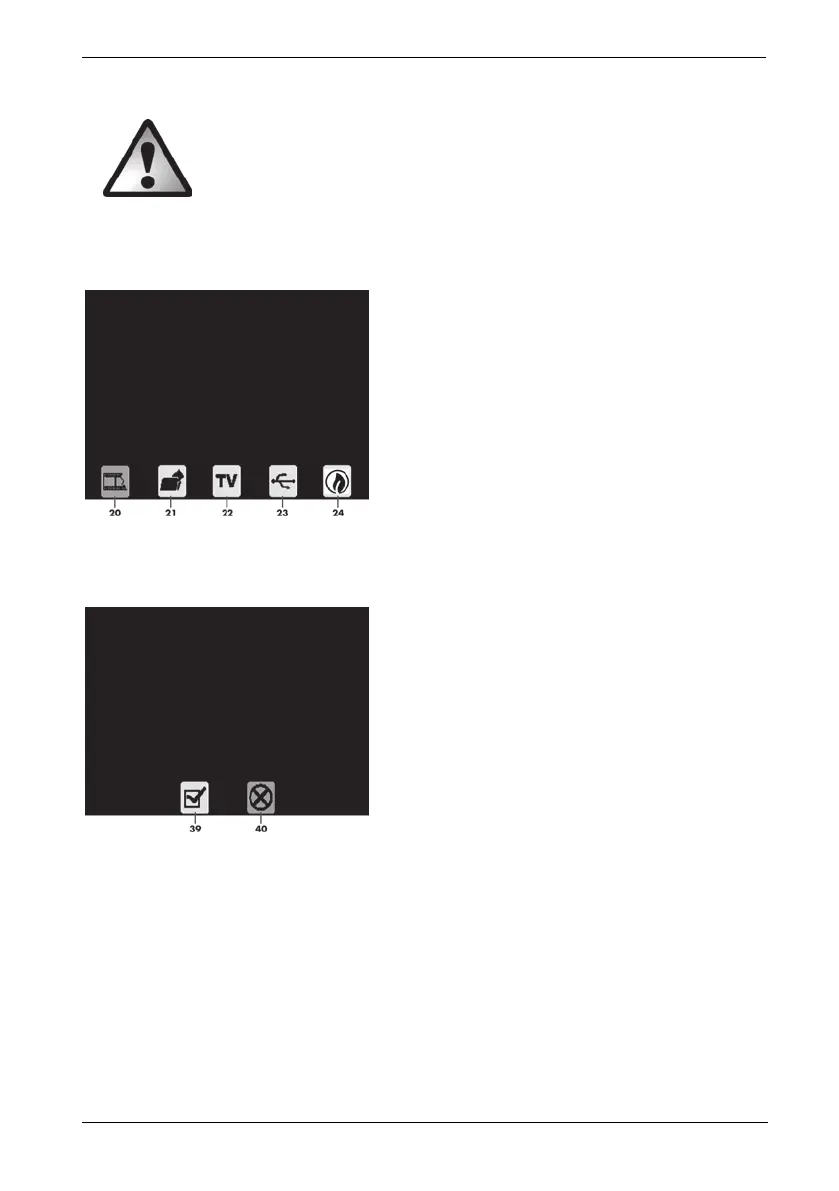SilverCrest SMS 5.0 A1
English - 23
Formatting the memory card
WARNING! Please note that all data is permanently deleted during
formatting.
You can format an inserted memory card. Proceed as follows:
Press the Mode button [4] to access the main menu.
20 Select recording source
21 Format memory card
22 TV
23 USB mode
24 Energy-saving mode (automatic switch-off
after approx. 3 minutes)
Select the option "Format memory card" [21] using the buttons Right/Colour [14] or Left/EV [16]
and confirm your selection with the OK/Capture button [3]. The following options are available:
39 Confirm
40 Cancel
Select the option "Confirm" [39] to format the memory card or the option "Cancel" [40] to cancel
and confirm your selection with the OK/Capture button [3].
