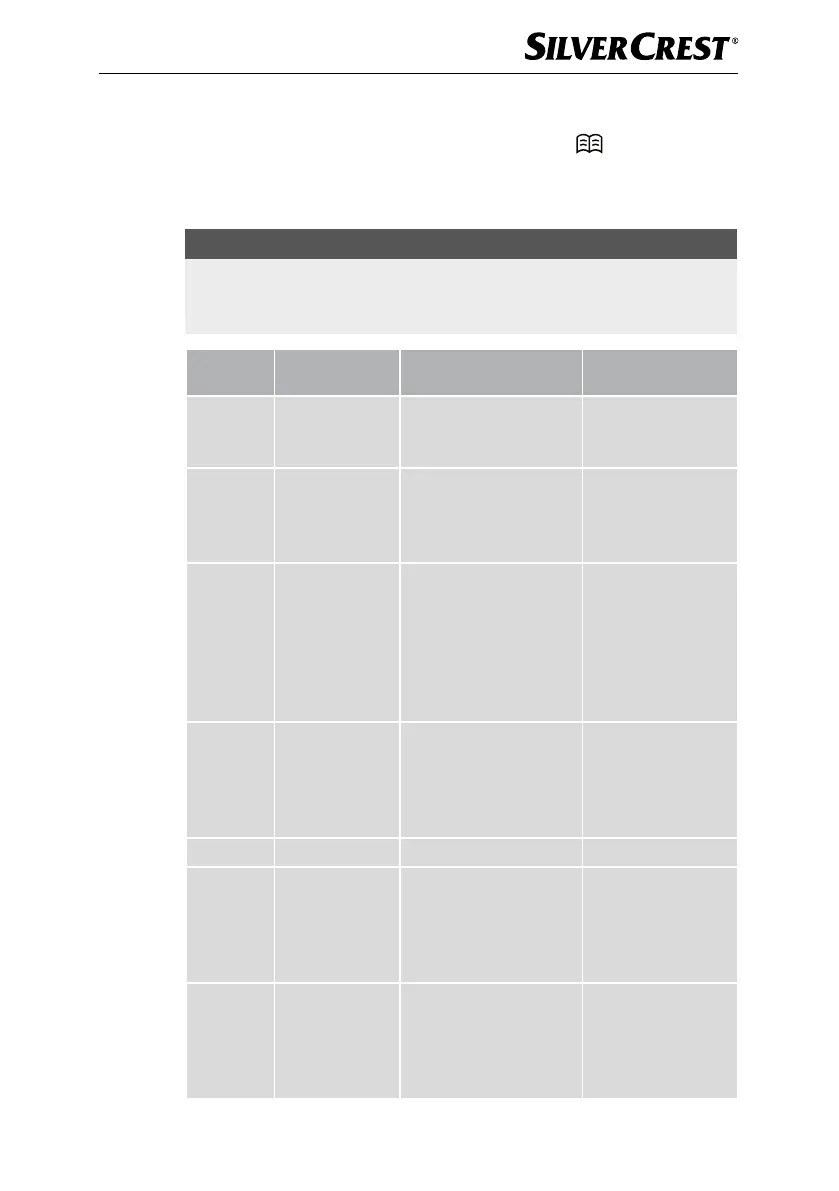GB
│
IE
│
NI
│
21 ■
SMWC 700 A1
Starting the Automatic Menu
♦ In standby mode, turn the dial 9 to the left (towards ) to call up the
automatic menu mode. "AUTO" appears on the display 5 and a number
(e.g. "A-01" for automatic programme 1 (drinks)). Use the dial 9 to select
the appropriate automatic menu for your dish.
NOTE
► Once you turn the dial 9 to the left to call up automatic menu mode, you
can then turn it right to select the automatic menus in the order A-01, A-02,
A-03...
Display Food Amount/weight
Duration
(min/sec)
A-01 Beverages
200 ml
400 ml
600 ml
1:30
2:40
3:50
A-02 Potatoes
200 g
400 g
600 g
800 g
5:00
8:30
12:00
15:30
A-03 Heat-up
200 g
300 g
400 g
500 g
600 g
700 g
800 g
1:30
2:00
2:30
3:00
3:30
4:00
4:30
A-04 Fish
200 g
300 g
400 g
500 g
600 g
3:00
4:20
5:40
7:00
8:20
A-05 Popcorn 99 g 3:00
A-06 Meat
200 g
300 g
400 g
500 g
600 g
3:00
4:20
5:40
7:00
8:20
A-07 Vegetables
200 g
300 g
400 g
500 g
600 g
3:30
4:30
5:30
6:30
7:30
