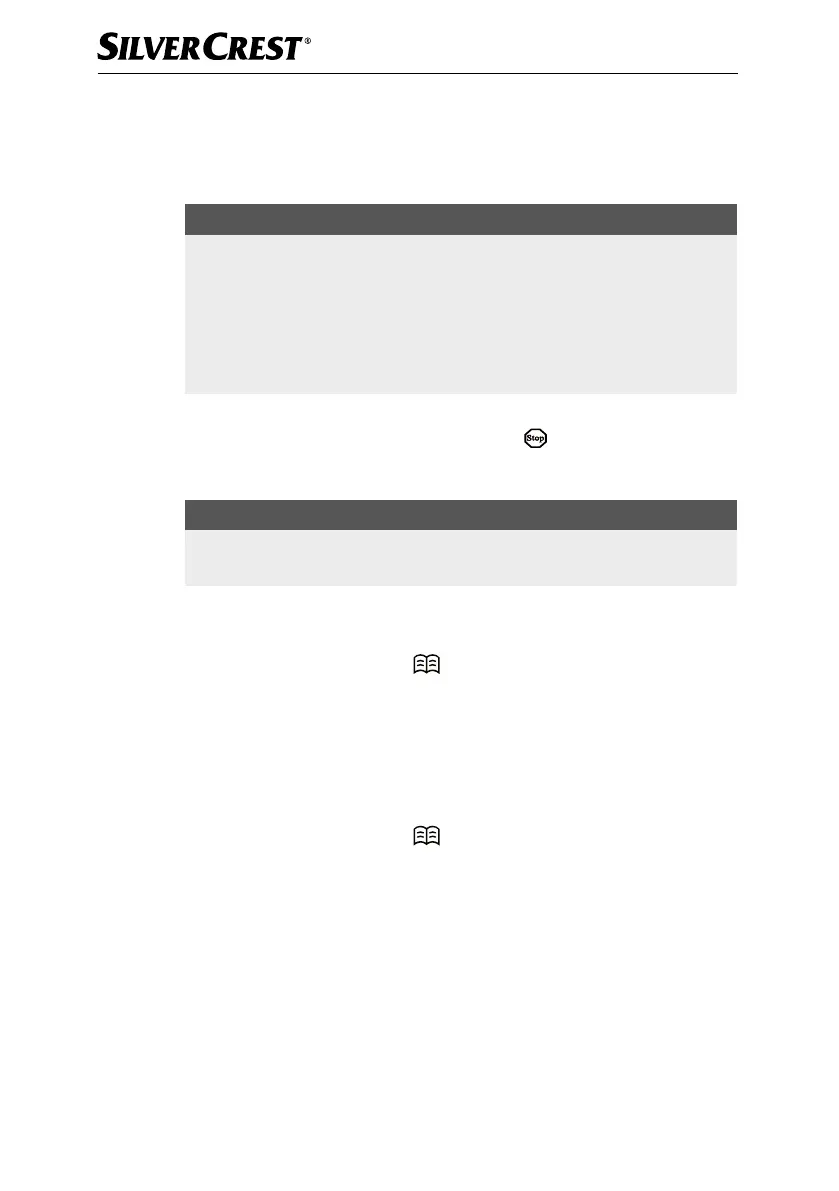■ 22
│
GB
│
IE
│
NI
SMWC 700 A1
♦ Confirm your selection by pressing the dial 9.
♦ Set the quantity (g/ml) using the dial 9 and confirm your entry by pressing
the dial 9. The cooking process starts. The preset time for the automatic
programme appears on the display 5. The time starts counting down.
NOTE
► To ensure uniform cooking, some foods should be mixed or turned after
around two thirds of the cooking time. Cooking pauses automatically at this
time, you will hear four beeps and the time display flashes.
If required, turn or mix the food and then press the dial 9 to resume
cooking.
If you do not want to turn the food, simply resume cooking by pressing the
dial 9.
♦ Once the set time has elapsed, "End" appears on the display 5 and you
will hear four beeps. Press the stop button q
or open the door of the
appliance so that it switches back into standby mode.
If you do nothing, there will be a further four beeps every two minutes.
NOTE
► The values given in the table are rough guideline values. The cooking result
will vary depending on the size, shape and sort of food being cooked.
Application example 1:
To heat 200 ml of water, proceed as follows:
♦ Turn the dial 9 left (towards
) until "A-01" appears on the display 5
and confirm your choice by pressing the dial 9.
♦ Use the dial 9 to set the quantity "200 ml".
♦ Press the dial 9 to start cooking.
Application example 2:
To cook 400 g of vegetables, proceed as follows:
♦ Turn the dial 9 left (towards
) until "A-07" appears on the display 5
and confirm your choice by pressing the dial 9.
♦ Use the dial 9 to set the weight "400 g".
♦ Press the dial 9 to start cooking.
