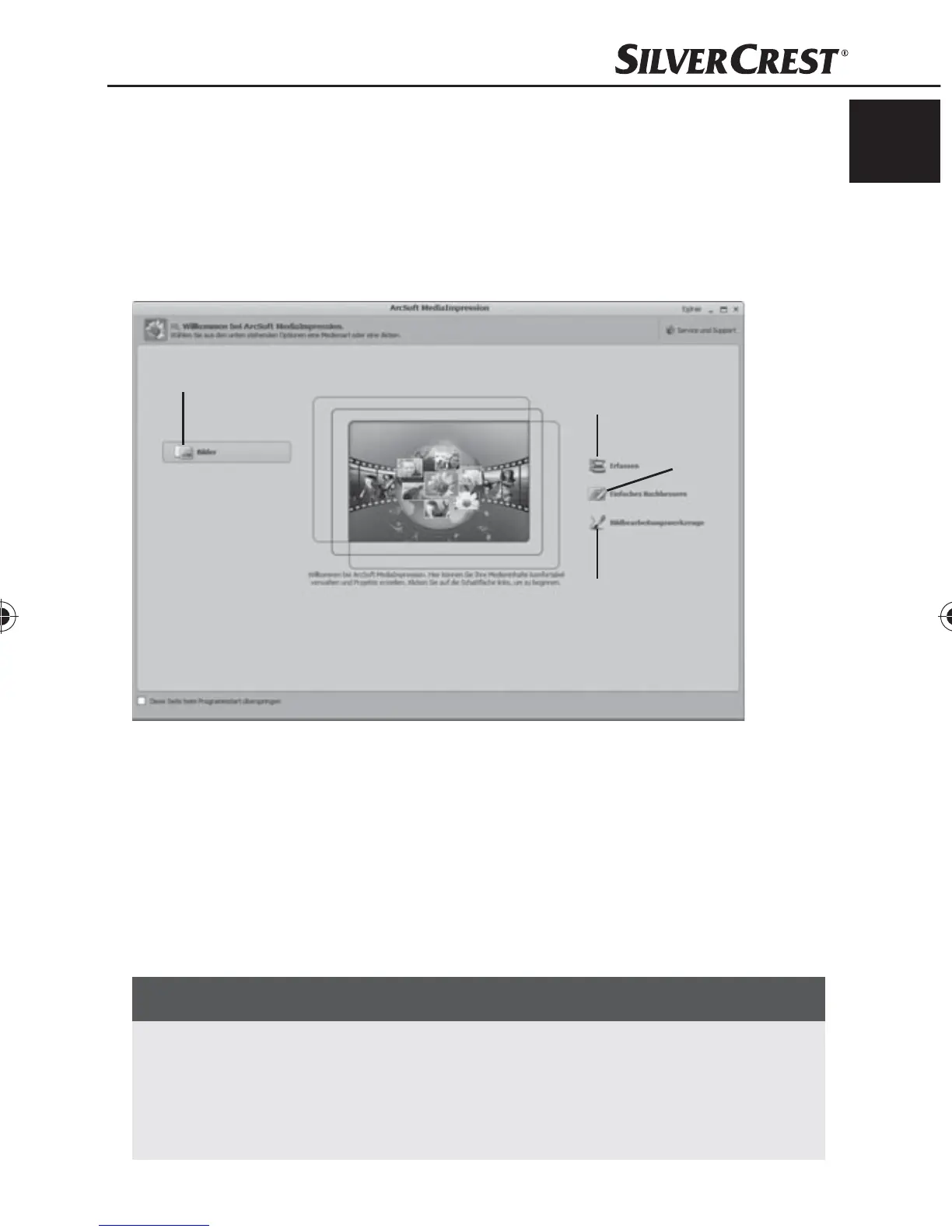Handling and operation
15
SND 3600 A1
GB
IE
Starting the ArcSoft MediaImpression 2 programme
Start the ArcSoft MediaImpression 2 programme by double ♦
clicking on the programme icon on the desktop or select the
corresponding input from the start menu.
ArcSoft MediaImpression 2 programme
There are four options available:
1. Image: Open an available image on the computer or memory
medium.
2. Capture: For the scanning of new images
3. Simple reproduction: Fast image editing
4. Image editing tools: Detailed image editing
NOTICE
In these operating instructions only the programme sections ►
are described that you will need for scanning your slides
and/or fi
lm negatives. You can fi nd further information in
the programme's online help.
1
2
3
4
