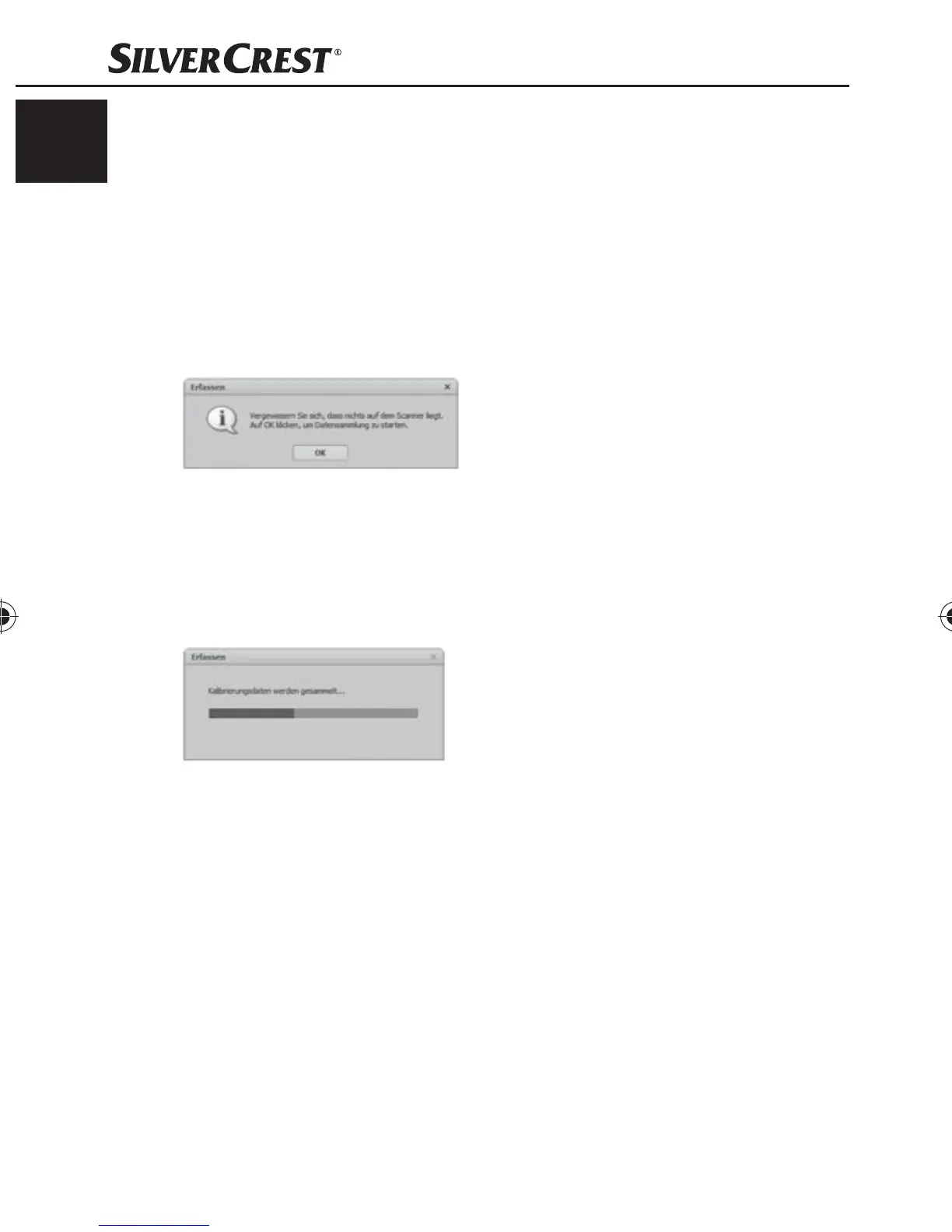Handling and operation
GB
IE
16
SND 3600 A1
Scanning with the ArcSoft MediaImpression 2 programme
Connect the device. The LED ♦ PWR lights up.
Start the ArcSoft MediaImpression 2 programme. ♦
Click on the button “Capture”. ♦
When the programme is fi rst started after the installation a cali-
br
ation and data collection pr
ocess takes place. Make sure that
no slide or negative holders are inserted into the device.
In the displayed information window click on the button “OK” ♦
to start calibration and data collection. The fi rst calibration and
data collection process can take several minutes.
The calibration progress will be displayed.
After completion of the calibration the programme window will
be displayed.
