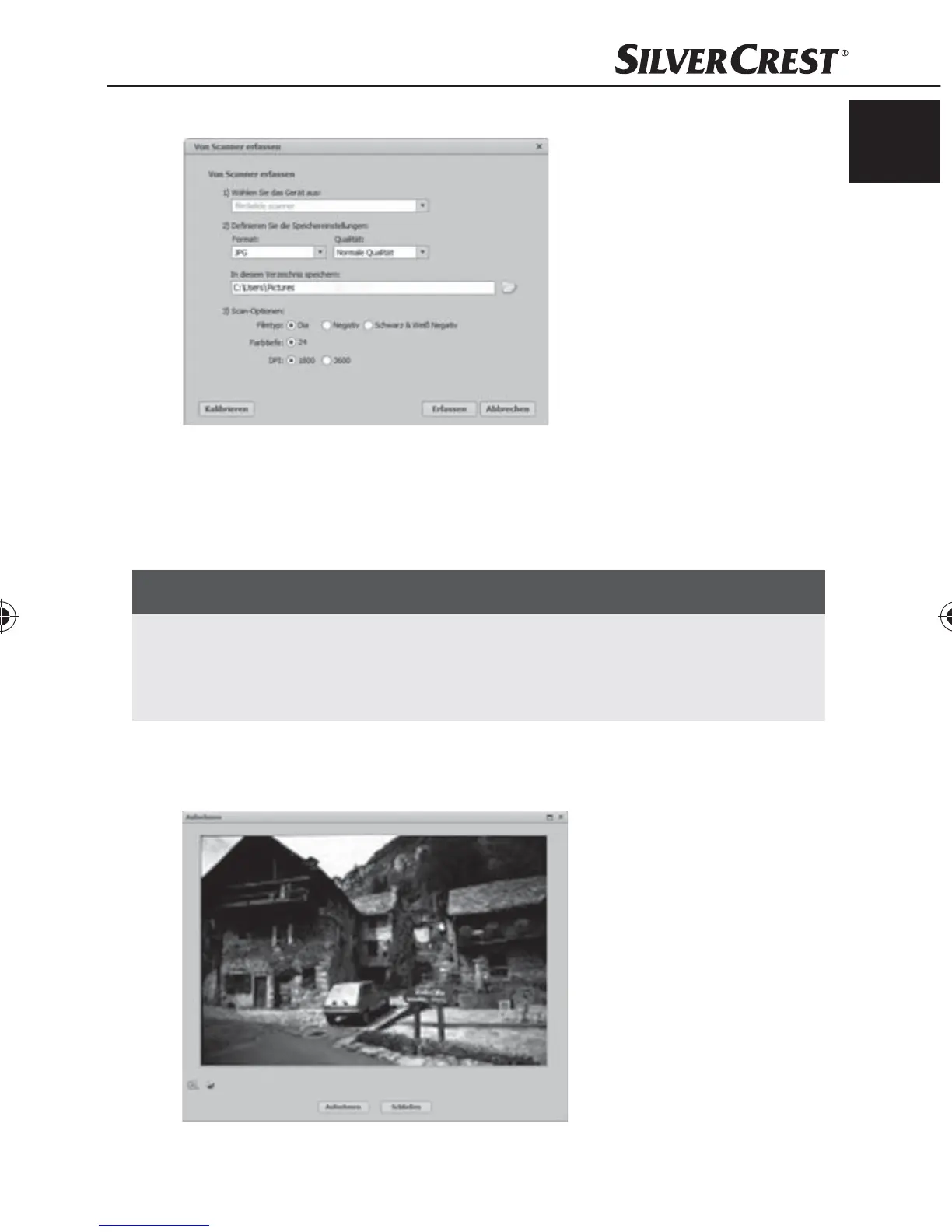Handling and operation
17
SND 3600 A1
GB
IE
The window “Capture from scanner” will be displayed.
Carry out the necessary settings: ♦
File format, quality (only with JPG fi les), memory location, fi lm
type, colour depth, scan resolution
NOTICE
The colour depth is defi ned as 24 Bit. A scan with 1600 DPI ►
has a resolution of 2520 x 1680 Pixel and a scan with
3600 DPI has a resolution of 5040 x 3360 Pix
el.
Click on the button “Capture”. ♦
The “Capture” window is displayed.
