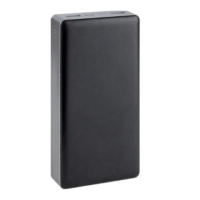■ 36
│
GB
│
MT
SPB 6000 A1
♦ If charging does not start automatically, press the ON/OFF
button
briefly to start the charging process.
NOTE
► If the device to be charged has a Micro-USB, you can
also use the Power Bank's Micro-USB charging cable
.
♦ During the charging process, the current charge level of the
Power Bank is shown via the charge level LEDs
.
♦ To stop charging, disconnect the charging cable from the
mobile device and the Power Bank. The charging status LEDs
go off after about 20seconds.
Troubleshooting
The Power Bank does not charge
♦ Connection may be faulty. Check the connection.
A connected device will not charge
♦ The integrated battery is empty. Charge the battery.
♦ No connection to the device. Check the connection.
♦ Press the ON/OFF button
to start the charging process.
The charging process stops after about 20 seconds
♦ The charging current of the connected device is less than
45 mA. This device cannot be charged with the Power Bank.
The Power Bank does not react when several devices
are connected even though the battery is charged
♦ The power consumption of the connected devices is too high.
This has triggered the internal overcurrent protection. Reduce
the number of connected devices and press the ON/OFF
button
. If the Power Bank still cannot be switched on, you
will need to connect it to the charger for 2 seconds.
NOTE
► If you cannot solve the problem with the above-men-
tioned solutions, please contact the Service Hotline (see
chapter entitled Service).

