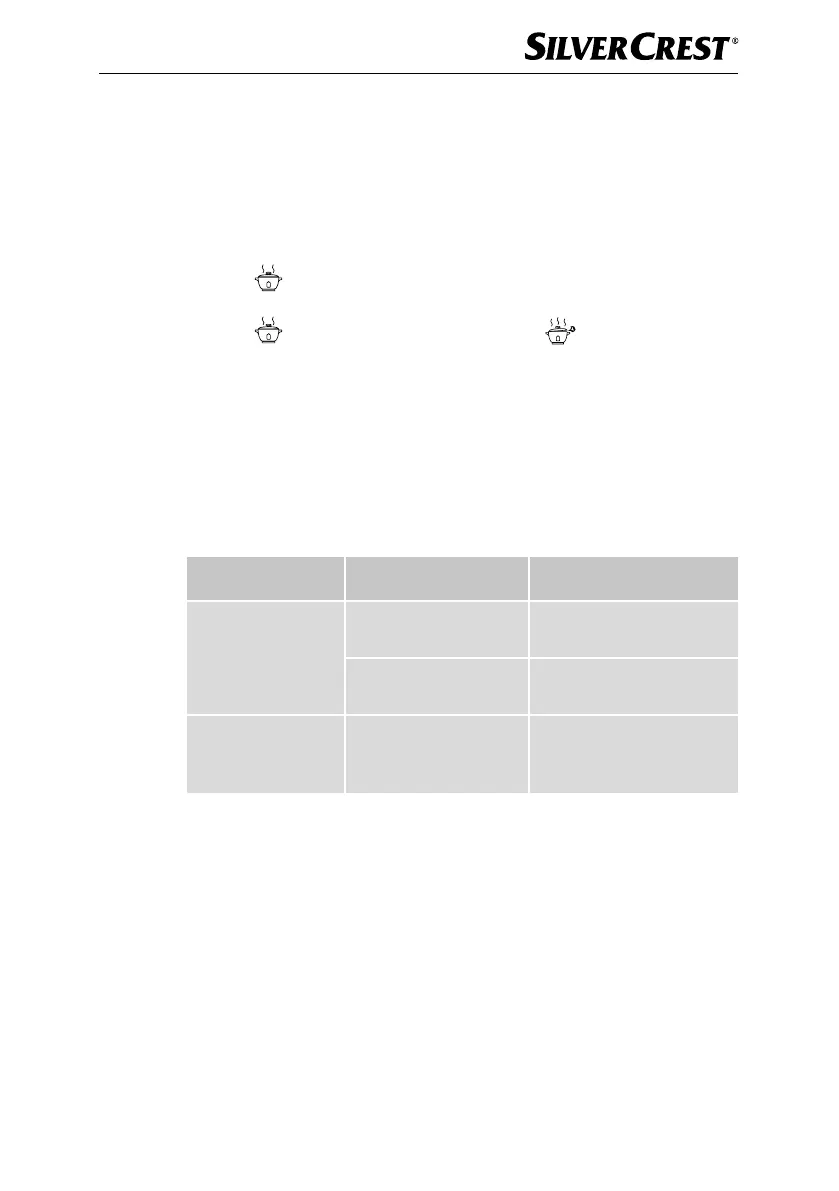GB
│
IE
│
NI
│
13 ■
SRK 400 A2
2) Place the food to be steamed in the steam cooking insert 1.
3) Place the steam cooking insert 1 onto the cooking bowl w.
4) Now close the lid.
5) Connect the power cable 5 to the socket 8 and insert the mains plug into
the mains socket.
6) Switch the appliance on using the On/Off switch 0. The orange control
lamp “
“ 6 lights up.
7) Press the function selector switch 7 downwards. The orange control
lamp “
” 6 goes out and the red control lamp “ ” 9 lights up.
The steaming process begins.
8) Once the specified time has elapsed, press the function selector switch 7
upwards. The appliance does not switch off automatically or switch to
keep-warm mode.
9) Switch the device off at the On/Off switch 0 and pull the power plug out of
the mains power socket.
Fault rectification
Defect Cause Rectification
Appliance not
working.
The rice cooker is not
plugged in.
Insert the plug into a mains
power socket.
The mains power socket
is defective.
Use a different wall power
socket.
The function selector
switch 7 keeps
springing up again.
The cooking bowl w
is not seated/not seated
correctly.
Insert the cooking bowl w
correctly into the rice cooker.