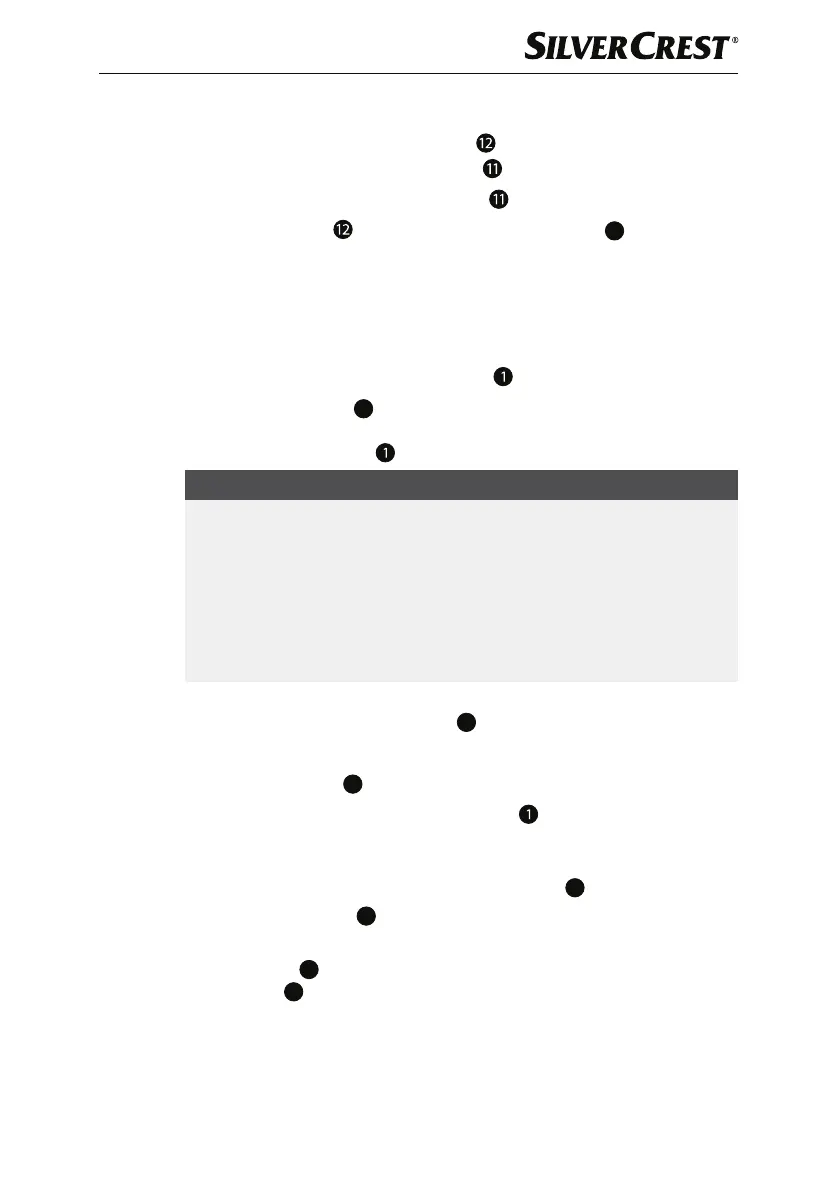SUR 48 C4 GB
│
IE
│
11 ■
Add CDs/DVDs
♦ Place a CD on the shaft of the spindle . If you want to clean two CDs
at the same time, place the spacer ring
on the CD and the shaft.
♦ Place the second CD on the spacer ring
.
♦ Place the spindle
carefully into the stainless steel bath
7
.
Switching the appliance on and off
Start the cleaning process
♦ Insert the power plug into a mains wall socket.
♦ 180 (seconds) appears onto the display
.
♦ Press the SET button
3
repeatedly until the desired cleaning time (090,
180, 280, 380 or 480 seconds, depending on the degree of soiling)
appears on the display .
NOTE
► 090 seconds: Recommended for light soiling and items such as spectacles.
► 180 seconds: Standard time for normal soiling.
► 280 seconds: Recommended for the first cleaning with the ultrasonic
cleaner.
► 380 seconds: Recommended for the initial cleaning when several items are
being cleaned.
► 480 seconds: Recommended for heavy soiling.
♦ After selecting a suitable time for the level of soiling, start the cleaning
process by pressing the ON button
2
.
■ During the cleaning procedure, you will hear a chirping sound.
■ The operating LED
5
lights up during the cleaning process.
■ The time counts down to zero on the display
and then the appliance
switches off automatically.
♦ To check the progress, even during the cleaning process, the cleaning
process can be paused by pressing the OFF button
4
.
♦ Press the ON button
2
to resume the process.
♦ After the cleaning process finishes, disconnect the appliance from the power,
open the lid
6
and carefully remove the respective item from the stainless
steel bath
7
.
♦ Rinse the cleaned parts thoroughly with clean water before drying them with
a soft and dry cloth.
