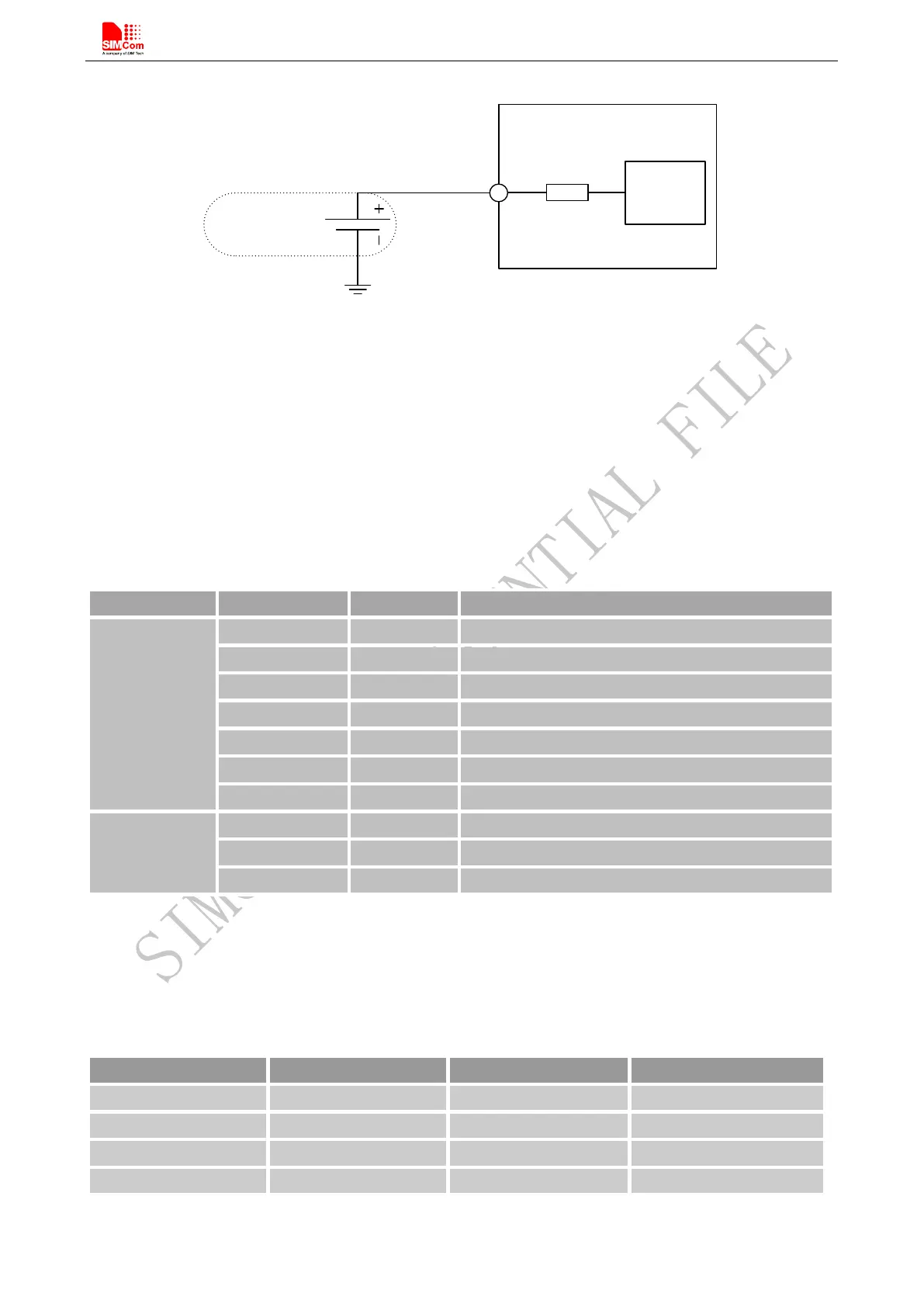Smart Machine Smart Decision
SIM800_Hardware Design_V1.09 28 2016-06-30
Rechargeable battery backup
RTC
Core
1.5K
Module
VRTC
Rechargeable
Backup Battery
Figure 18: RTC supply from rechargeable battery
Note: RTC can not be directly connected to the VBAT, VRTC refer to table 44.
4.5. Serial Port and USB Interface
SIM800 provides one unbalanced asynchronous serial port. The module is designed as a DCE (Data
Communication Equipment). The following figure shows the connection between module and client (DTE).
Table 8: Serial port and USB pin definition
Note: Hardware flow control is disabled by default. The AT command “AT+IFC=2,2” can enable hardware
flow control .The AT command “AT+IFC=0,0”can disable hardware flow control. For more details, please
refer to document [1].
Table 9: Serial port characteristics