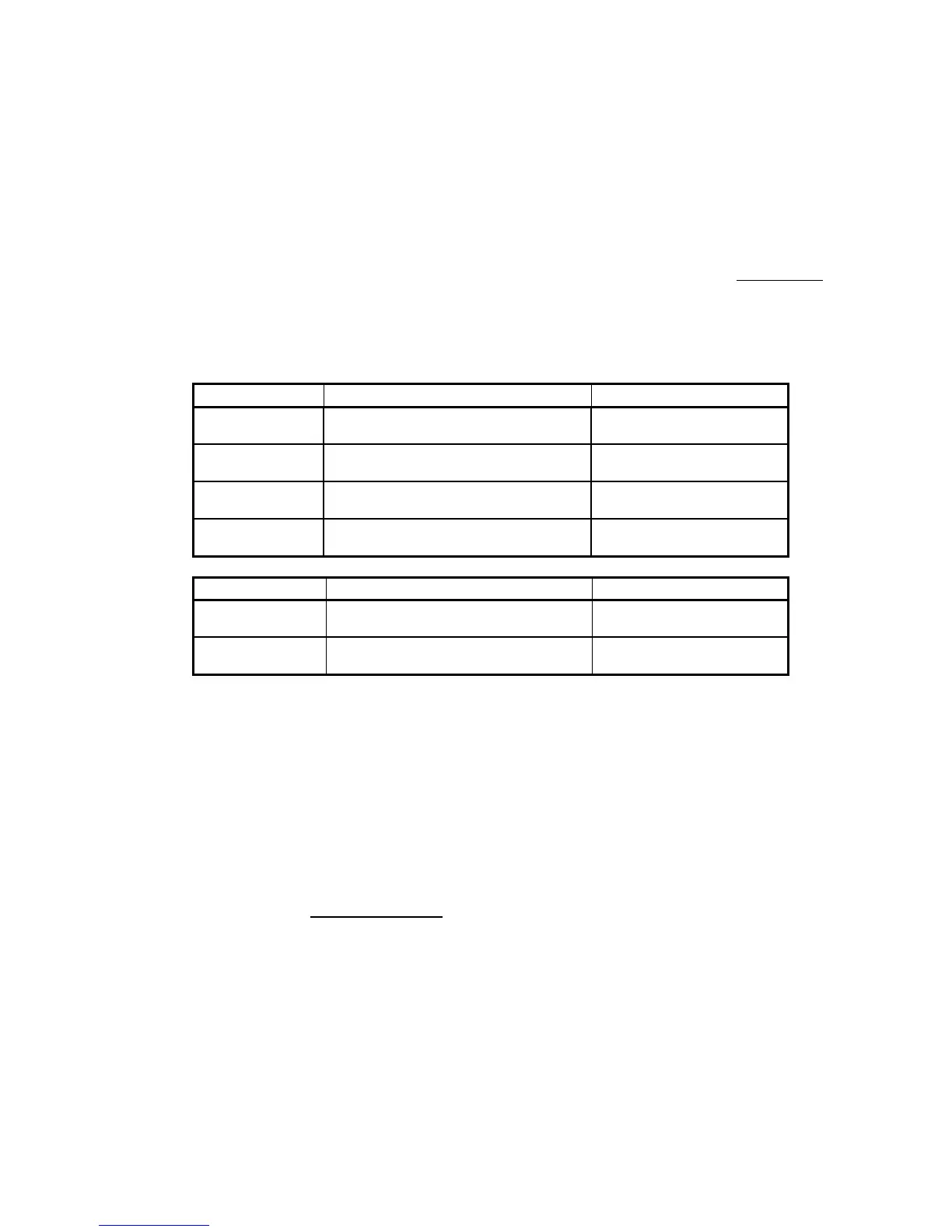Page 7
In this case you have several options.
Option A: For ease of use, the SVS-4 has a composite to S-Video converter . You can feed a
combination of composite and S-Video to the SVS-4 and feed only a S-Video signal to your TV.
This lets you use just one S-Video input on your TV and all sources will automatically be displayed
there.
Option B: If your TV has 2 video inputs that supports both composite video and S-Video inputs, you
can feed both the composite and S-Video outputs from the SVS-4 to your TV. You will have to
select the correct video input on your TV, composite or S-Video. This will give you the best picture
quality. Note that this only works if the composite video and S-Video inputs are two separate
inputs
on your TV. Otherwise the picture may be blank, black and white or have lines and steaks.
Fill in the chart below to help you organize and remember what devices are connected to the inputs and
outputs. Save for future reference.
Inputs From (VCR, DSS, etc.) Composite or S-Video?
#1
#2
#3
#4
Outputs To (TV, Receiver, etc.) Composite or S-Video?
A
B
Remember both the A and B outputs are identical. The SVS-4 has buffers to prevent one output from
loading the other output for best system performance.
Note: Most systems have a VHF/UHF cable from an antenna or cable company going
into the VCR and then a VHF/UHF cable between the VCR and TV. This is OK but
you still must connect the A/V cables as shown in figures 5 and 6. Having both the
VHF/UHF cable and the A/V cable would allow you to record a program off of the
cable on your VCR (cable input) while watching a different program/movie via the
SVS-4 on your TV via the A/V input.
Don’t forget, you must select the TV’s A/V input (also call video input or line input on
some TV brands) not channel 3 or 4
to view the output of the SVS-4.