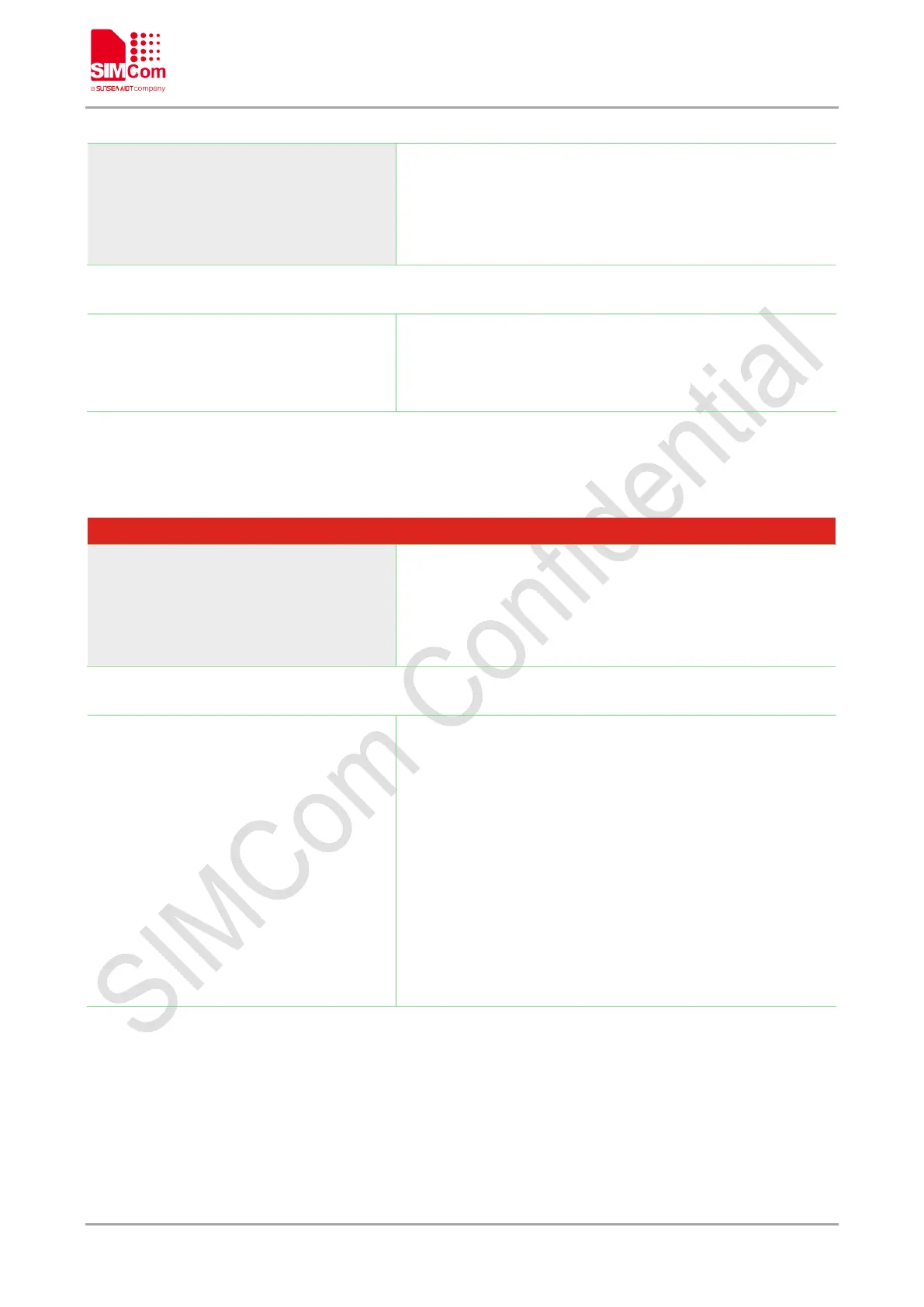Smart Machine Smart Decision
SIM7500_SIM7600_SIM7800 Series_MQTT_AT Command Manual 10 / 41
AT+CCERTLIST [+CCERTLIST:<file_name>
[+CCERTLIST:<file_name>]
…
<CR><LF>]
OK
Defined Values
<filename>
The certificate/key files which has been downloaded to the
module.
If the filename contains non-ASCII characters, it will show the
non-ASCII characters as UTF8 code.
2.1.4 AT+CCERTDELE Delete certificates
AT+CCERTDELE Delete certificate from the module
Write Command
AT+CCERTDELE=<filename>
Response
a)If delete successfully:
OK
b)If failed:
Defined Values
<filename>
The name of the certificate/key file. The file name must have
type like “.pem” or “.der”. The length of filename is from 5 to
128 bytes.
If the filename contains non-
ASCII characters, the file path
parameter should contain a prefix of {non-
ascii} and the
quotation mark (The string in the quotation mark should be
hexadecimal of the filename’s UTF8 code).
For example: If you want to download a file with name “中
华.pem”, you should convert the “中华.pem” to UTF8 coding
(中华.pem), then input the hexadecimal
(262378344532443B262378353334453B2E70656D
coding.