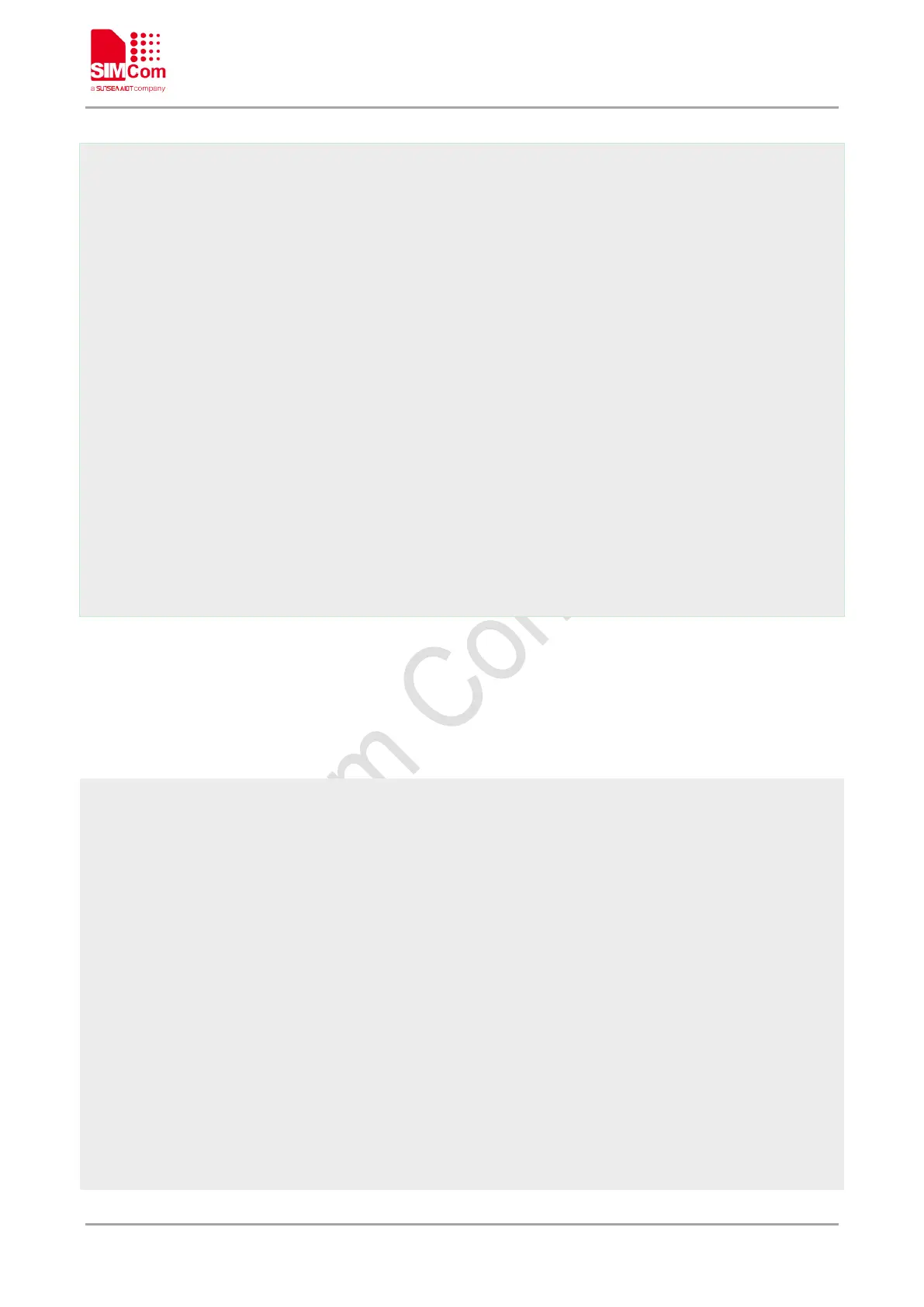Smart Machine Smart Decision
SIM7500_SIM7600_SIM7800 Series_MQTT_AT Command Manual 32 / 41
// Unsubscribe one topic from the server
AT+CMQTTUNSUB=0,9,0
>simcommsg
OK
+CMQTTUNSUB: 0,0
// Disconnect from server
AT+CMQTTDISC=0,120
OK
+CMQTTDISC: 0,0
//Release the client
AT+CMQTTREL=0
OK
//stop MQTT Service
AT+CMQTTSTOP
OK
3.2 Connect to SSL/TLS MQTT server (not verify server)
Following commands shows how to access to a MQTT server without verifying the server. It needs to configure
the authentication mode to 0, and then it will connect to the server successfully.
// start MQTT service, activate PDP context
AT+CMQTTSTART
OK
+CMQTTSTART: 0
// Acquire one client which will connect to a SSL/TLS MQTT server
AT+CMQTTACCQ=0,”client test0”,1
OK
// Set the will topic for the CONNECT message
AT+CMQTTWILLTOPIC=0,10
>0123456789
OK
// Set the will message for the CONNECT message
AT+CMQTTWILLMSG=0,6,1
> qwerty
