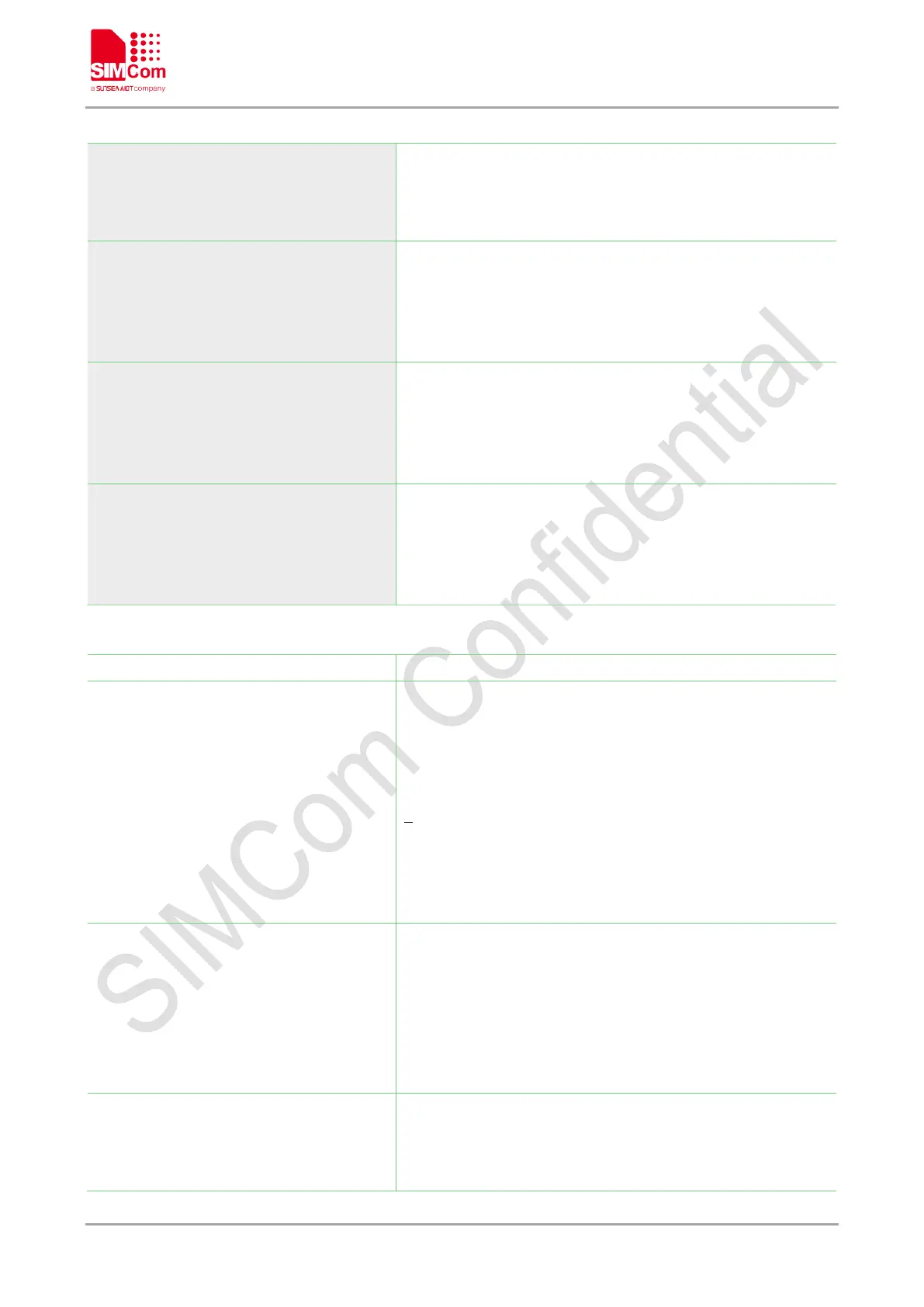Smart Machine Smart Decision
SIM7500_SIM7600_SIM7800 Series_MQTT_AT Command Manual 7 / 41
/*Configure the negotiate timeout value of the
specified SSL context*/
AT+CSSLCFG="negotiatetime",<ssl_ctx
a)If successfully:
OK
b)If failed:
Write Command
/*
Configure the server root CA of the
specified SSL context*/
AT+CSSLCFG="cacert",<ssl_ctx_index>
,<ca_file>
Response
a)If successfully:
OK
b)If failed:
ERROR
Write Command
/*
Configure the client certificate of the
specified SSL context*/
AT+CSSLCFG="clientcert",<ssl_ctx_ind
ex>,<clientcert_file>
Response
a)If successfully:
OK
b)If failed:
ERROR
Write Command
/*
Configure the client key of the specified
SSL context*/
AT+CSSLCFG="clientkey",<ssl_ctx_ind
ex>,<clientkey_file>
Response
a)If successfully:
OK
b)If failed:
ERROR
Defined Values
<ssl_ctx_index>
The SSL context ID. The range is 0-9.
<sslversion>
The SSL version, the default value is 4.
0 – SSL3.0
1 – TLS1.0
2 – TLS1.1
3 – TLS1.2
4 – All
The configured version should be support by server. So you
should use the default value if you can’t confirm the version
which the server supported.
The authentication mode, the default value is 0.
0 – no authentication.
1 –server authentication. It needs the root CA of the server.
2 –server and client authentication. It needs the root CA of the
server, the cert and key of the client.
3–client authentication and no server authentication. It needs the
cert and key of the client.
<ignoreltime>
The flag to indicate how to deal with expired certificate, the
default value is 1.
0 – care about time check for certification.
1 – ignore time check for certification