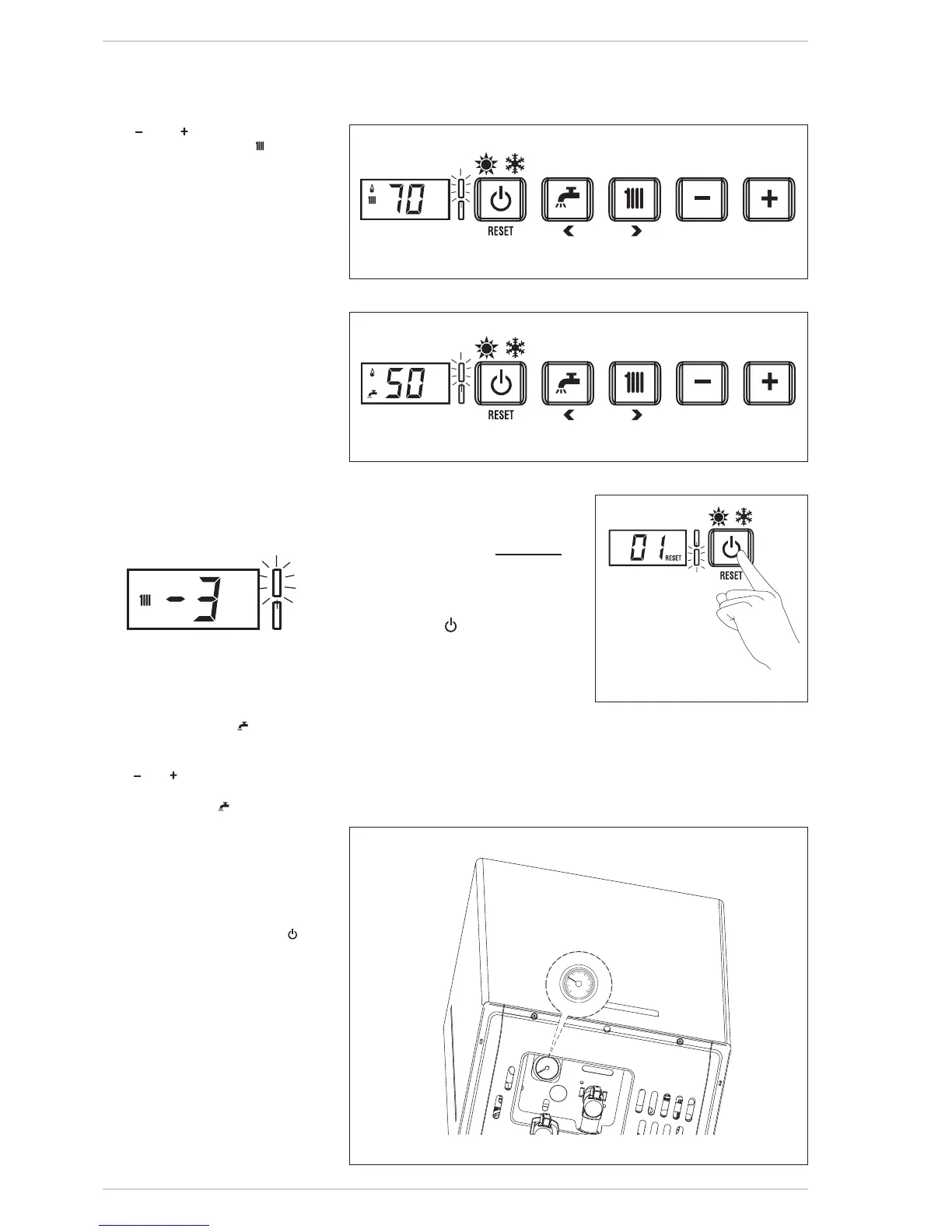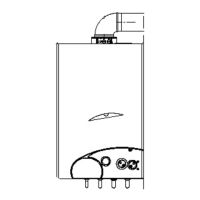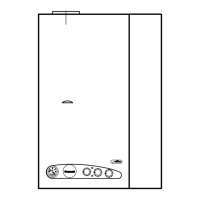7
key ( and ). Standard display will
return by pressing the key again, or
after 60 seconds if no key is pressed.
If the water return temperature is less
than about 55°C, the combustion pro-
ducts condense, further increasing the
efficiency of thermal exchange.
1.3.3 Regulation
of the external sensor
If an external sensor is installed, the
value of the output temperature is
automatically chosen by the system,
which quickly adjusts the of flow tem-
perature on the basis of the external
temperature. If you wish to change the
value of the temperature, increasing
or decreasing that calculated automa-
tically by the electronic card, proceed
as indicated in the preceding para-
graph. The level of various correction
of a value of temperature proportional
calculated. The display will be as
shown in the figure.
1.3.4 Regulation D.H.W.
temperature (fig. 3)
To set the desired temperature
D.H.W., press the key of the con-
trols. The display will be as shown in
the figure. Change the values with the
key ( and )
.
The display will return to the standard
by pressing the key again, or after
10 seconds if no key is pressed.
1.3.4 To switch off the
boiler (fig. 1)
In the case of a short absence, press
more than two second the key of
the controls. The display will be as
shown in figure (boiler in stand-by). In
this way, leaving the electricity and the
gas supply connected, the boiler is
protected from frost and from the
pump becoming jammed.
If the boiler is not used for a prolonged
period, it is advisable to disconnect the
electricity supply, by switching off the
main switch of the system, and to
close the gas tap and, if low tempera-
tures are expected, to completely
drain the hydraulic circuits to avoid
pipes being damaged from frost.
1.4 ERRORS AND SOLUTIONS
When there is a functioning error, the
display controls shows a r
ed LED.
Descriptions of the errors with the relati-
ve alarms and solutions are given below:
– AL 01 (fig. 4)
Press the key of the controls to
re-start the boiler. If the error per-
sists, request the attention of qua-
lified technical personnel.
– AL 02 (fig. 5)
If the water pressure detected is
lower than 0.5 bar, the boiler will
stop and the display will show “AL
02”. To proceed increase the
system pressure to between 1 and
1.2 bar (see fig. 5). Constantly
having to re- pressurise would indi-
cate a leak on the heating system.
This should be investigated and cor-
rected as soon as possible).
Fig. 2
Fig. 3
Fig. 4