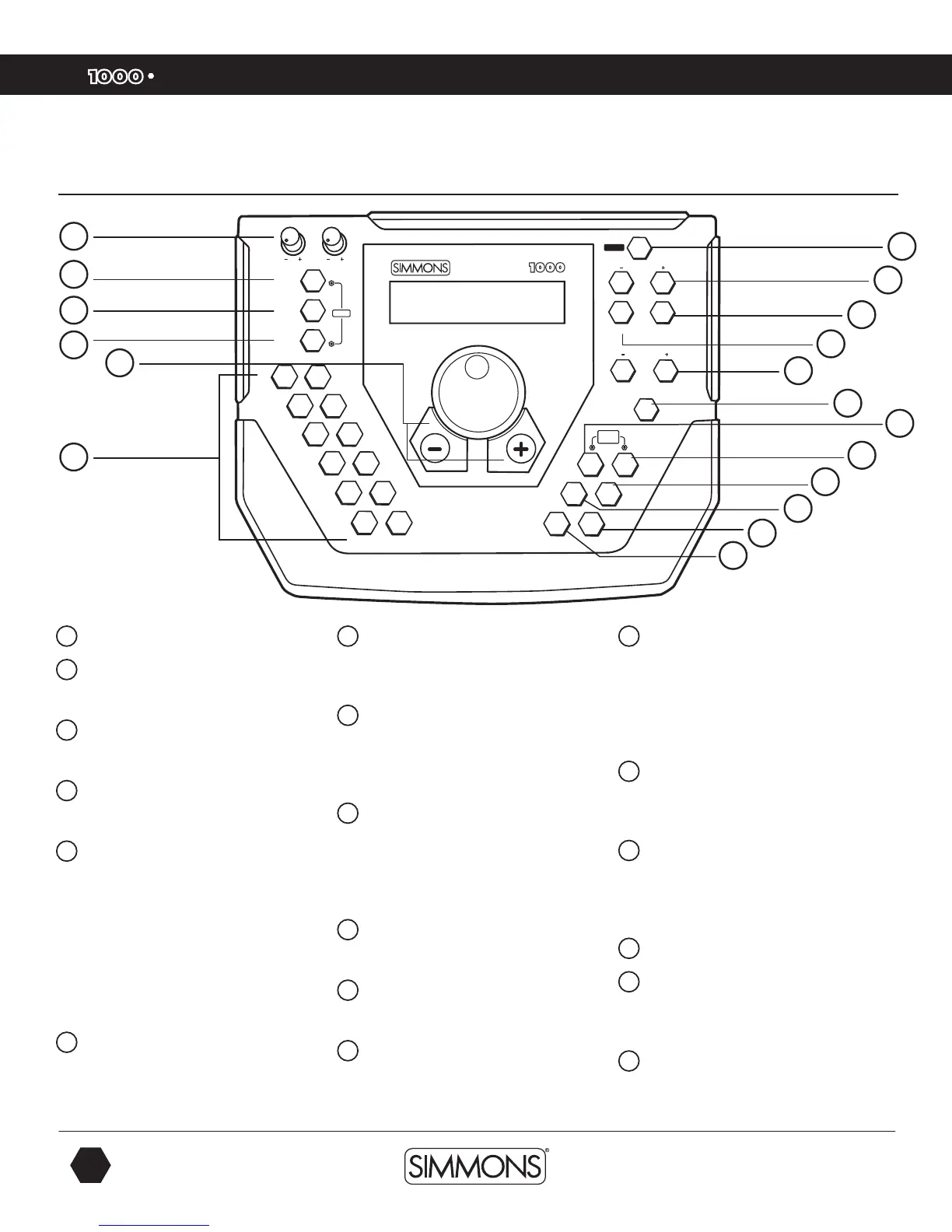SD
OWNER’S MANUAL
10
The first name in electronic drums.
drum module operation
Top Panel
1
Master/Aux Volume Knobs
2
Kit Button
Access Kit Mode
3
Song Button
Access Song Mode
4
Utility Button
Access Utility Functions
5
Pad Select Buttons & Indicators
These buttons can play the pad voices
of the current kit. In the Kit, Mixer and
menus, you can select the pad to be
edited. The indicator LED’s show the
current selected pad. In the Song, and
Demo modes, the indicators will display
the pads being played by the drum
track.
6
Page [-/+] Buttons
These scroll through the menu pages
or move the cursor left or right when
naming kits.
7
Exit Button
Exits from the current sub-menu back to
the higher level menu.
8
Save/Enter Button
Enters the Save menu when it is
available. Also enters the current folder
or confirms a current operation.
9
Tempo [-/+] Buttons
Adjusts the current tempo of a Song or
Click. Pressing both the + and – buttons
simultaneously will reset the tempo to
the original Song tempo.
10
Part Mute Button
Used to Mute parts in a song.
11
Record Button
Used to enter the Record mode.
12
Play/Stop Button
Starts or Stops the playback of a Song.
13
Menu Button
Used to enter a Modes Menu to set
parameters. Holding the Menu button
while pressing Part Mute or the Click
buttons will enter the Mute or Click
settings menu.
14
Click
Turns the Click/Metronome function
ON/OFF.
15
Mixer
Used to enter the Mixer menu and for
editing the Kit, Accompaniment, Card,
MIDI and Click volumes.
16
Power Switch
17
Value Dial / [-/+]
For rapid change to parameters on
the screen.
18
Card
Used to enter the SmartMedia Card
operations.
AUX IN
MASTER
TOM 1
TOM 2
TOM 3
TOM 4
CRASH 2
CRASH 1
RIDE
PART
MUTE
MENU
MIXER CLICK
REC
HI-HAT
CONTROL
PLAY/
STOP
HI-HAT
SNARE
RIM
KICK
KIT
SONG
UTILITY
SAVE / ENTER
EXIT
POWER
PAGE
TEMPO
CARD
DEMO
QUICK
REC
SD
1
2
3
5
17
4
6
16
10
7
18
11
8
12
9
13
15
14
9861 Simmons SD1000 Drum Set Manual.indd 10 1/22/13 8:59 AM
