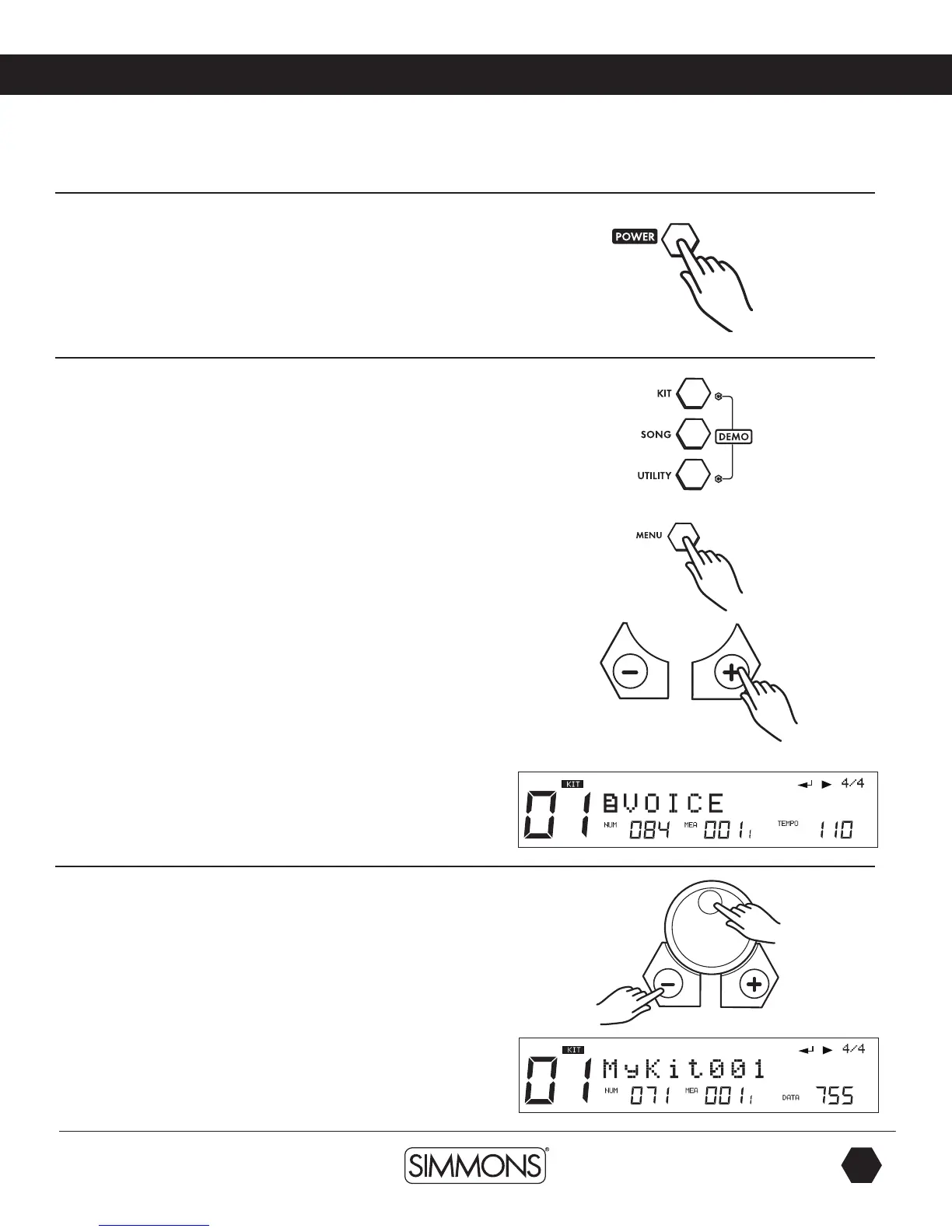www.simmonsdrums.net
13
The first name in electronic drums.
Turning the Power On
START UP SCREEN will show a moving display from left to right –
“SIMMONS SD1000”
1. Connect the DC9V power adapter to the drum module.
2. Press the [POWER] on the top panel.
Basic Operation and Navigation
Selecting Modes
There are 3 main modes for the module KIT, SONG and UTILITY.
To enter these modes press the corresponding buttons on the top
panel of the module.
Menu screens
Each mode has two menus that allow you to select various functions
within the modes.
1. Press [MENU] button to enter current menu (within the current
mode (Kit, Song or Utility mode).
2. Press the [PAGE -/+] buttons to move between menu selections.
3. Press the [EXIT] button to Exit from the current sub-menu back to
the top level menu. You can also press the corresponding buttons
such as [KIT] or [SONG] to immediately enter another menu.
Adjusting Values
1. Select the parameter to be adjusted.
2. Adjust the value using [-/+] buttons or the [VALUE DIAL].
Quick start operations
9861 Simmons SD1000 Drum Set Manual.indd 13 1/22/13 8:59 AM
