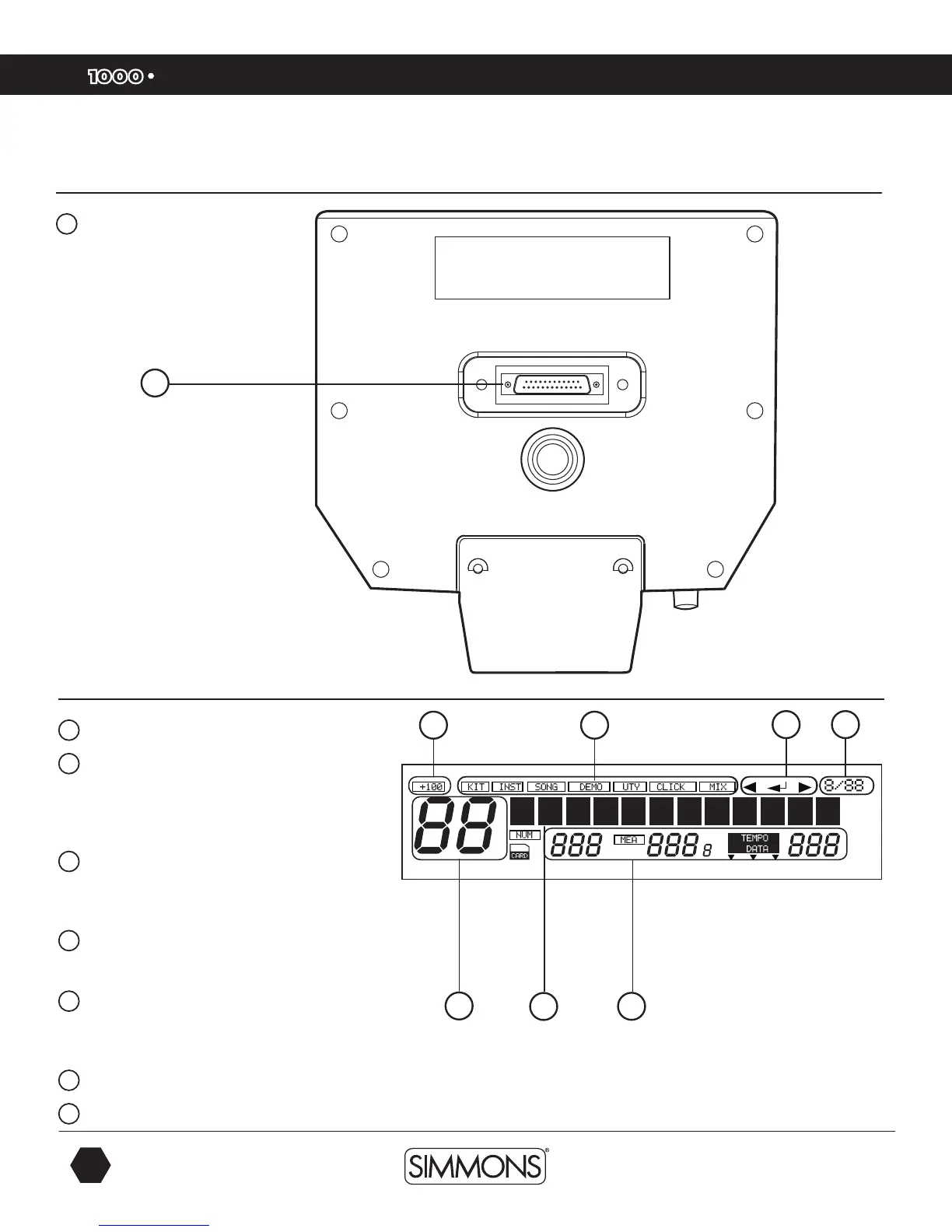SD
OWNER’S MANUAL
12
The first name in electronic drums.
drum module operation
LCD Layout
1
Current Kit Index
2
Main Display
Used to display the current kit or Song name
as well as various menus. In all menus the
current selected field are highlighted.
3
Mode Icon
Displays the current mode that the module is in ie.,
Kit, Song, Demo, Utility, Click, Mix and Card.
4
Current Kit Index
Shows values within the 100’s.
5
Song Number, Measure, Beat and Tempo
Also indicates the current voice or song index in the
menu pages.
6
Indicates the Page -/+, Save/Enter is Valid
7
Current Time Signature
Bottom Panel
1
Multi-Pin Connection Jack
For the Pad Trigger cables
1
1
2
3
6 7
4
5
9861 Simmons SD1000 Drum Set Manual.indd 12 1/22/13 8:59 AM
