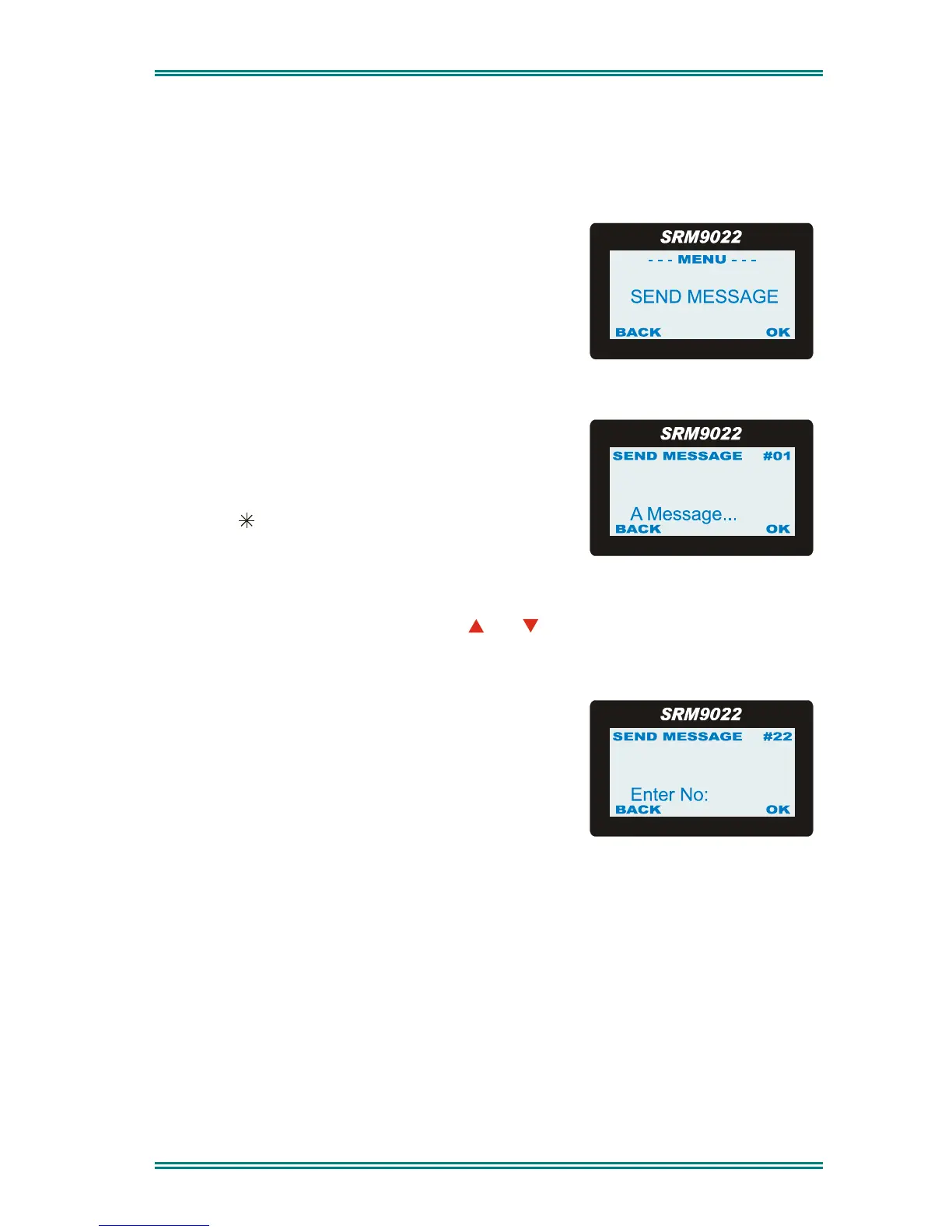SRM9022 ~ PMR MOBILE RADIO USER GUIDE
© TMC Radio 2005 page 12 TNM-U-E-0063 Issue 1
2. The Saved-Status-Value can also be set from the Channel or Phonebook
Screens by entering the number (from the Keypad) and pressing the * button. The
value is saved but not sent.
4.4 SEND MESSAGE SCREEN
This Screen allows the user to send a free-form text
message to another radio user in a similar manner to
a cellphone “SMS”.
After selecting the Send Message menu option with
the OK button, a flashing cursor will appear on the
lower LHS of the screen. The line above the flashing
cursor shows the current cursor location.
Each key is labelled with up to 4 text characters. The
text characters are entered by pressing the keypad -
once for the first character, twice for the second, and
three times for the third, and so on.
Note: The key can be used to display up to 28
characters.
After a short delay, the cursor will advance to the
next character entry.
To move the cursor left or right, use the and
buttons.
To delete a character, move the cursor over the
character, then press the F6 function.
A total of 237 characters may be entered.
When the message is complete, press the OK button to send it. The screen will then
ask for the address to send it to with “Enter No.”. Enter the data address and then
press OK. The message will be sent.
After the message is sent, the display will indicate whether the message delivery was
successful.